Mario Kart PC Forum - Advanced search
Results 61-80 out of 220+

CPUs are cheating
On 2020-07-27 at 19:42:08
ikr
MHM!!
dude im not spamming
this is spammingthis is spammingthis is spammingthis is spammingthis is spammingthis is spammingthis is spammingthis is spammingthis is spammingthis is spamming
I WASNT TALKING TO U
you literally quoted me
On 2020-07-27 at 19:35:22
ikr
MHM!!
dude im not spamming
this is spammingthis is spammingthis is spammingthis is spammingthis is spammingthis is spammingthis is spammingthis is spammingthis is spammingthis is spamming
On 2020-07-27 at 17:10:25
its okie
On 2020-07-27 at 16:44:02
ikr
On 2020-07-20 at 16:55:47
Sometimes the CPUs go SO fast that even invincibility can't outrun them. Take Mario Kart 64, for example.
(I don't know if this is true or not)
(I don't know if this is true or not)

On 2020-07-20 at 15:58:44
ok..
On 2020-07-01 at 20:34:56
I think the CPUs are cheating beacause everytime I'm in front of one, they speed up utill they are in front of me, I call that bondage racing, and I hate the CPUs doing that
Yay when yeaterday i did Grand prix and on Koopa Beach 1 and they cheated
its called rubberbanding
On 2020-07-01 at 19:22:00
le caoutchouc est important!
On 2020-07-01 at 15:32:10
rubberbanding is something that prevents poeple from staying in 1st forever.
How to decrease the size of an image from >1MB to around 200 KB ?
On 2020-07-20 at 20:13:36
Noice tips
On 2020-07-20 at 19:34:40
Salut, j'ai décidé d'écrire ce topic pour vous expliquer comment faire passer la taille d'une image de 1 Mo (ou plus) à eviron 200 Ko.
Tout d'abord, si vous trouvez une image dont la taille est superieure à 1 Mo, enregistrez là.
Ensuite, allez sur ce site, cliquez sur séléctionner puis selectionnez votre image.
Une fois la compression terminée, une comparaison entre l'image initiale et l'image compressée va apparaître. Tout à droite, se trouve une option de couleurs pour l'image compressée.
Faîtes passer le nombre de couleurs à environ 20. L'image finale n'aura donc que environ 20 couleurs. Faites un clic droit sur l'image finale (celle avec moins de couleurs) et enregistrez là.
J'éspère que cette astuce vous aura aidé.
Tout d'abord, si vous trouvez une image dont la taille est superieure à 1 Mo, enregistrez là.
Ensuite, allez sur ce site, cliquez sur séléctionner puis selectionnez votre image.
Une fois la compression terminée, une comparaison entre l'image initiale et l'image compressée va apparaître. Tout à droite, se trouve une option de couleurs pour l'image compressée.
Faîtes passer le nombre de couleurs à environ 20. L'image finale n'aura donc que environ 20 couleurs. Faites un clic droit sur l'image finale (celle avec moins de couleurs) et enregistrez là.
J'éspère que cette astuce vous aura aidé.
Hi, I decided to write this topic for explaining you how to how to decrase the size of an image from 1MB (or more) to around 200KB.
First, if you find an image with size superior than 1MB, save it.
Then, go here, and click select then select your image.
When compression is finished, a comparaison of main image and compressed image will appear. To the right, there is a color option for the compressed image.
Decrase color number to around 20. Final image will have only around 20 colours. Right-click the final image (image with 20 colours) and save it.
I hope this tip will have helped you.
First, if you find an image with size superior than 1MB, save it.
Then, go here, and click select then select your image.
When compression is finished, a comparaison of main image and compressed image will appear. To the right, there is a color option for the compressed image.
Decrase color number to around 20. Final image will have only around 20 colours. Right-click the final image (image with 20 colours) and save it.
I hope this tip will have helped you.
Please communicate in english in this topic.
ok thanks
anybody have any world records
On 2020-09-14 at 23:13:52
I dont.
What is your favorite GBA track?
On 2020-07-16 at 18:51:16
sunset wilds
On 2020-07-16 at 18:51:08
sunset wilds
On 2020-07-01 at 15:41:37
Bower's Castle 2 and Sunset Wilds
Mignonitude extra ! 😍😍
On 2020-09-28 at 14:20:04
On 2020-08-27 at 15:32:42
[Game] Add 1, remove 1
On 2020-10-06 at 22:42:22
Add Mr Krabs and remove Wario
I've said this SO MANY TIMES...
If you look at the first message of the topic, you'll see the current roster. You have to remove from there.
what are you talking about
WARIO IS NOT ON THE FUCKING ROSTER!!!
YES THE FUCK HE IS
look on the first message. its not there
YES THE MOTHER FUCKING HE IS I LITTERLY HAVE HIM IN MY MOTHER FUCKING ROSTER
hey, im not calling you names.
take a screenshot and sent it to me
On 2020-10-06 at 22:40:07
Add Mr Krabs and remove Wario
I've said this SO MANY TIMES...
If you look at the first message of the topic, you'll see the current roster. You have to remove from there.
what are you talking about
WARIO IS NOT ON THE FUCKING ROSTER!!!
YES THE FUCK HE IS
look on the first message. its not there
On 2020-10-06 at 22:39:11
Add Mr Krabs and remove Wario
I've said this SO MANY TIMES...
If you look at the first message of the topic, you'll see the current roster. You have to remove from there.
what are you talking about
WARIO IS NOT ON THE FUCKING ROSTER!!!

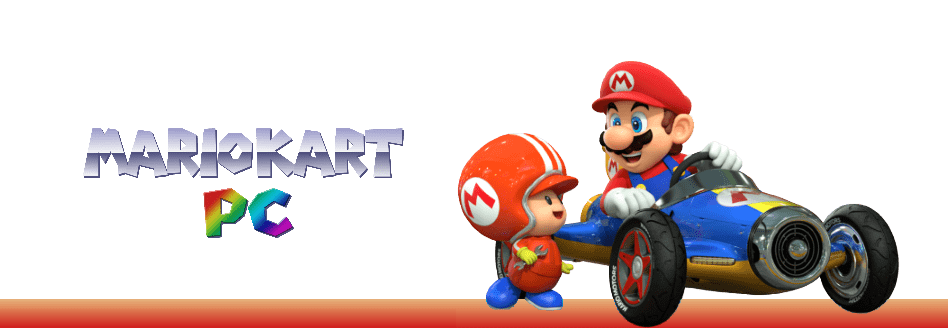

 985 -
985 - 
 14343 pts ★ Champion
14343 pts ★ Champion 5795 pts ★ Novice
5795 pts ★ Novice