Mario Kart PC Forum - Advanced search
Results 41-60 out of 120

Cursed Images
On 2024-07-02 at 21:42:41
beanut butter


 4
4 1
1Goodbye (Sorta)
On 2024-07-09 at 16:40:19
@HidingKorok
Try this:
For the proxy address and the port number, use any of these options:
Address 46.250.229.114 with port 8888
Address 37.140.242.15 with port 80
Address 124.6.155.170 with port 3131
Address 51.89.255.67 with port 80
If all of them don't work, ask me for other options
If the options for the proxy are disabled, try just looking up "free proxy server" and try the top results, like croxyproxy.com or blockaway.net.
Try this:
You can set a proxy in Chromebook’s network connection settings.
To access this screen, click the panel at the bottom-right corner of your Chrome OS desktop and select “Settings” or click menu > Settings in a Chrome browser window.
Then, click the name of the Wi-Fi network you’re connected to under “Internet connection”.
Click the name of that Wi-Fi network in the menu that appears to change its settings.
Each Wi-Fi network has its own proxy settings. If you want to use the same proxy while connected to multiple Wi-Fi networks, you’ll need to configure this multiple times—once for each network.
Click the “Proxy” tab to access the proxy settings for the network you selected.
By default, “Direct Internet connection” is selected here. This means your Chromebook won’t use a proxy while connected to this Wi-Fi network.
In most cases, you’ll want to check “Use the same proxy for all protocols”. Enter the proxy’s address into the “HTTP proxy” box and its port number into the “Port” box.
Click the “Close” button when finished.
To access this screen, click the panel at the bottom-right corner of your Chrome OS desktop and select “Settings” or click menu > Settings in a Chrome browser window.
Then, click the name of the Wi-Fi network you’re connected to under “Internet connection”.
Click the name of that Wi-Fi network in the menu that appears to change its settings.
Each Wi-Fi network has its own proxy settings. If you want to use the same proxy while connected to multiple Wi-Fi networks, you’ll need to configure this multiple times—once for each network.
Click the “Proxy” tab to access the proxy settings for the network you selected.
By default, “Direct Internet connection” is selected here. This means your Chromebook won’t use a proxy while connected to this Wi-Fi network.
In most cases, you’ll want to check “Use the same proxy for all protocols”. Enter the proxy’s address into the “HTTP proxy” box and its port number into the “Port” box.
Click the “Close” button when finished.
For the proxy address and the port number, use any of these options:
Address 46.250.229.114 with port 8888
Address 37.140.242.15 with port 80
Address 124.6.155.170 with port 3131
Address 51.89.255.67 with port 80
If all of them don't work, ask me for other options
If the options for the proxy are disabled, try just looking up "free proxy server" and try the top results, like croxyproxy.com or blockaway.net.
MKZS SCRATCHERS GAME JAM
On 2024-06-30 at 13:23:59
I might compete
Share your mario maker 2 courses & super worlds!
On 2024-06-30 at 13:39:37
I translated my username and my levels to Japanese because the people that liked my levels were mostly Japanese.
My maker name: CB_λχチョブラー ID: SYP-VGB-KGF
IDs of my best courses:
9MK-2CT-HBG
FHD-THC-B3G
7SQ-HTX-4XG
KHP-NQM-CWG
KF2-P5G-5SG
5CG-X2B-KHG
My maker name: CB_λχチョブラー ID: SYP-VGB-KGF
IDs of my best courses:
9MK-2CT-HBG
FHD-THC-B3G
7SQ-HTX-4XG
KHP-NQM-CWG
KF2-P5G-5SG
5CG-X2B-KHG
Suggestions For MKPC
On 2024-06-29 at 16:52:04
I don't want to be a "minimod" but @MKPC_ you keep triple (and even quintuple) posting and it's kind of annoying
 4
4On 2024-06-24 at 03:48:05
What if instead of Mario kart pc, it was Mario kart freaky. Instead of racing others online, we posted pictures of our feet online.

OF ALL THE THINGS YOU COULD SAY FOR YOUR FIRST MESSAGE ON THE FORUMS, IT HAS TO BE THIS?!?!?!?
On 2024-06-24 at 03:07:50
I would add split path blocks in quick mode so you can have split paths like in for example Sweet Sweet Canyon from Mario Kart 8 Deluxe.
 1
1Who can make the hardest track
On 2024-06-28 at 03:44:16
If anyone wants to participate, this is a competition where whoever makes the most difficult to complete track is the winner. I will make one soon.
Ideas for things to add to the quick editor
On 2024-07-02 at 13:53:15
kids on their way to answer the oldest topic possible
Oh sorry I didn't see that it was an old topic bc 999cc-lover revived it
On 2024-07-01 at 22:17:27
Maybe cannons and teleporters where you click the square where it starts and click the square where it ends.
On 2024-07-01 at 22:16:20
https://ibb.co/2nnbybD
Here's the image:

Basically custom turns
What is the best Mario Kart game in your opinion
On 2024-08-01 at 01:07:26
Mario Kart Wii is the best in my opinion. I can't get mods or Wiimmfi working on my Wii but it is still really fun.
d o you have your Wii modded? And even if you don't just enter this code into your dns and of course secondary DNS although I forgot how to get to DNS settings so you may have to find a yt video
I already did that. It gets an error that I would need to fiddle with my router settings to fix, so I'm not going to bother.
On 2024-07-23 at 13:36:19
Mario Kart Wii is the best in my opinion. I can't get mods or Wiimmfi working on my Wii but it is still really fun.
Does anyone else do this?
On 2024-06-24 at 04:30:52
does anybody else randomly question the existence of humanity at 2:46 AM on a tuesday
 3
3 1
1 1
1 1
1silly redstone ideas [bedrock edition]
On 2024-06-27 at 22:50:06
make a useless machine (one of the ones where you flick a lever and then it destroys the lever and resets itself)
The stupidest question anyone has asked you
On 2024-07-01 at 13:45:19
Someone asked me: how you get an F- like seriously you want to be that dumb? Wow.
Trying to fail class for the first time?
Okay but why you keep quoting yourself?
Probably to get an extra message to be on top of the leaderboard
 1
1 1
1 3
3On 2024-06-30 at 14:39:05
I've also had people ask me how to spell words that were literally in the text we just read (this was in school)
 4
4 1
1On 2024-06-30 at 05:01:48
What is the stupidest question somebody has asked you? For me, the stupidest question I was asked was when somebody once asked me what Obama's last name was.
what the fuck happened to Mario kart 8?!
On 2024-06-22 at 18:32:18
Yeah this is my first message, I played this game a lot without an account, but today I decided to make an account 

On 2024-06-22 at 18:22:54
This. IT ALWAYS HAPPENS 







 2
2
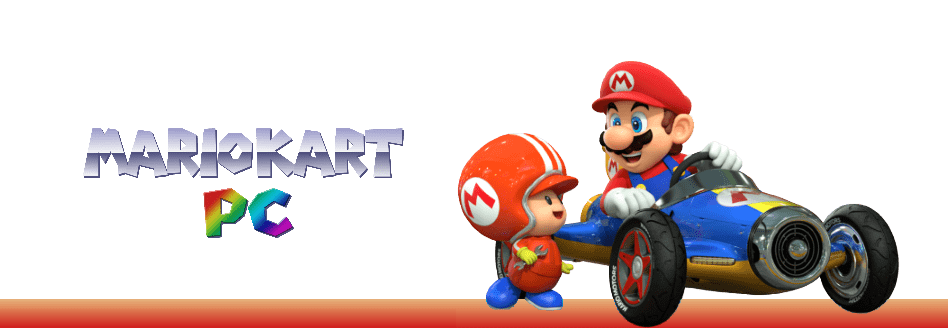

 120 -
120 - 
 15581 pts ★ Master
15581 pts ★ Master 5359 pts ★ Novice
5359 pts ★ Novice