Mario Kart PC Forum - Advanced search
Results 301-320 out of 460+

1000 MESSAGES !!!!!!
On 2019-07-17 at 01:39:10
Congrats on 1000 messages





. __ .
On 2019-07-04 at 21:57:50
R.I.P Phone.
A chaque jour,sa date historique(CJDH)
On 2019-03-04 at 19:00:18
4 mars:
1678:Naissance à Venise de Vivaldi.
1861:Abraham Lincoln devient le 16éme président des Etats-Unis.
1928: Départ du plus long marathon: plus de 5500 km reliant Los Angeles à New York.
1678:Naissance à Venise de Vivaldi.
1861:Abraham Lincoln devient le 16éme président des Etats-Unis.
1928: Départ du plus long marathon: plus de 5500 km reliant Los Angeles à New York.
noice.This is a great topic

What is your least favorite track.
On 2019-05-02 at 19:40:32
I hate Luigi Circuit for MKPC,the rain doesn't move.DS Rainbow road?The only thing it really has is loops.Coconut Mall?No,just no.
What about Toads Factory?Its a square with a circle,How is that a great track.Toad Circuit,all that did was teach me to sleep .These tracks are terrible,I hope they don't get remade again.
.These tracks are terrible,I hope they don't get remade again.
What about Toads Factory?Its a square with a circle,How is that a great track.Toad Circuit,all that did was teach me to sleep
 .These tracks are terrible,I hope they don't get remade again.
.These tracks are terrible,I hope they don't get remade again.yeah i want the rain to be added into mkpc
Yes,it would look way better
On 2019-05-02 at 19:38:06
I hate Luigi Circuit for MKPC,the rain doesn't move.DS Rainbow road?The only thing it really has is loops.Coconut Mall?No,just no.
What about Toads Factory?Its a square with a circle,How is that a great track.Toad Circuit,all that did was teach me to sleep .These tracks are terrible,I hope they don't get remade again.
.These tracks are terrible,I hope they don't get remade again.
What about Toads Factory?Its a square with a circle,How is that a great track.Toad Circuit,all that did was teach me to sleep
 .These tracks are terrible,I hope they don't get remade again.
.These tracks are terrible,I hope they don't get remade again.What is your least favorite official battle arena?
On 2019-05-11 at 17:54:43
I dislike most of the battle courses from SNES
Happy Birfday ByZ_EliKoniK and Daisy_Undead_dude
On 2019-06-27 at 16:13:34







Happy Birthday to both of you guys.@Daisy_Undead_Dude,you were a friend of mine on here,and I hope you return soon

Happy Birthday Wargor!
On 2019-07-19 at 22:40:13
Thanks everyone 

Your welcome
 ,and thanks again for making this game
,and thanks again for making this game
This game is the best ever ^^
Agreed


On 2019-07-19 at 19:09:34
Thanks everyone 

Your welcome
 ,and thanks again for making this game
,and thanks again for making this game
[Tutoriel] Jouer a MKPC avec une Wiimote
On 2019-07-15 at 15:36:21
Since I don't know most of the words in this text,I am going to translate it anyway.
[ENGLISH]
And yes ! It's possible !
Required material:
-A computer
-A Wiimote
-About 10 MB of disk space
-Bluetooth key (unless your PC already has bluetooth)
1. Connect the controller to your computer.
Take your controller and tap 1 and 2 at the same time. Keep tapping and at the same time, right click on the bluetooth icon on the taskbar (after activating it) and click on "Join a personal network". On the window that opens, click add a device. Wait and select your Wii controller (Nintendo RVL-CNT-01). Click Next and if it asks for a pin code, click Next without entering a pin code. Continue tapping buttons 1 and 2 on the Wiimote until the installation dialog box appears. You can stop tapping buttons 1 and 2.
2. Configure the Wii Controller
Download GlovePIE and install it (if it's an archive, extract everything and run PIEFree.exe). Then you'll see // Type your code here ... here you'll put
Key.Left = Wiimote.Up
Key.Right = Wiimote.Down
Key.Space = Pressed (Wiimote.Right)
Key.Space = Released (Wiimote.Right)
Key.C = Pressed (Wiimote.Left)
Key.C = Released (Wiimote.Left)
Key.X = Pressed (Wiimote1.A)
Key.X = Released (Wiimote1.A)
Key.P = Wiimote.More
Key.LeftControl = Wiimote.B
Key.Up = Wiimote.Two
Key.Down = Wiimote.One
Key.Enter = Wiimote.Two
Then click on "Run".
Your Wii controller will go to player 1.
3. Enjoy!
Tip: When you have more internet, the little dinosaur will keep you company, 2 to jump and 1 to stoop x)
[ENGLISH]
And yes ! It's possible !
Required material:
-A computer
-A Wiimote
-About 10 MB of disk space
-Bluetooth key (unless your PC already has bluetooth)
1. Connect the controller to your computer.
Take your controller and tap 1 and 2 at the same time. Keep tapping and at the same time, right click on the bluetooth icon on the taskbar (after activating it) and click on "Join a personal network". On the window that opens, click add a device. Wait and select your Wii controller (Nintendo RVL-CNT-01). Click Next and if it asks for a pin code, click Next without entering a pin code. Continue tapping buttons 1 and 2 on the Wiimote until the installation dialog box appears. You can stop tapping buttons 1 and 2.
2. Configure the Wii Controller
Download GlovePIE and install it (if it's an archive, extract everything and run PIEFree.exe). Then you'll see // Type your code here ... here you'll put
Key.Left = Wiimote.Up
Key.Right = Wiimote.Down
Key.Space = Pressed (Wiimote.Right)
Key.Space = Released (Wiimote.Right)
Key.C = Pressed (Wiimote.Left)
Key.C = Released (Wiimote.Left)
Key.X = Pressed (Wiimote1.A)
Key.X = Released (Wiimote1.A)
Key.P = Wiimote.More
Key.LeftControl = Wiimote.B
Key.Up = Wiimote.Two
Key.Down = Wiimote.One
Key.Enter = Wiimote.Two
Then click on "Run".
Your Wii controller will go to player 1.
3. Enjoy!
Tip: When you have more internet, the little dinosaur will keep you company, 2 to jump and 1 to stoop x)
Tu pourrais traduire ce que tu dit
You could translate what you say
Oh XD,i always forget to use that.
On 2019-07-07 at 18:54:57
Since I don't know most of the words in this text,I am going to translate it anyway.
[ENGLISH]
And yes ! It's possible !
Required material:
-A computer
-A Wiimote
-About 10 MB of disk space
-Bluetooth key (unless your PC already has bluetooth)
1. Connect the controller to your computer.
Take your controller and tap 1 and 2 at the same time. Keep tapping and at the same time, right click on the bluetooth icon on the taskbar (after activating it) and click on "Join a personal network". On the window that opens, click add a device. Wait and select your Wii controller (Nintendo RVL-CNT-01). Click Next and if it asks for a pin code, click Next without entering a pin code. Continue tapping buttons 1 and 2 on the Wiimote until the installation dialog box appears. You can stop tapping buttons 1 and 2.
2. Configure the Wii Controller
Download GlovePIE and install it (if it's an archive, extract everything and run PIEFree.exe). Then you'll see // Type your code here ... here you'll put
Key.Left = Wiimote.Up
Key.Right = Wiimote.Down
Key.Space = Pressed (Wiimote.Right)
Key.Space = Released (Wiimote.Right)
Key.C = Pressed (Wiimote.Left)
Key.C = Released (Wiimote.Left)
Key.X = Pressed (Wiimote1.A)
Key.X = Released (Wiimote1.A)
Key.P = Wiimote.More
Key.LeftControl = Wiimote.B
Key.Up = Wiimote.Two
Key.Down = Wiimote.One
Key.Enter = Wiimote.Two
Then click on "Run".
Your Wii controller will go to player 1.
3. Enjoy!
Tip: When you have more internet, the little dinosaur will keep you company, 2 to jump and 1 to stoop x)
[ENGLISH]
And yes ! It's possible !
Required material:
-A computer
-A Wiimote
-About 10 MB of disk space
-Bluetooth key (unless your PC already has bluetooth)
1. Connect the controller to your computer.
Take your controller and tap 1 and 2 at the same time. Keep tapping and at the same time, right click on the bluetooth icon on the taskbar (after activating it) and click on "Join a personal network". On the window that opens, click add a device. Wait and select your Wii controller (Nintendo RVL-CNT-01). Click Next and if it asks for a pin code, click Next without entering a pin code. Continue tapping buttons 1 and 2 on the Wiimote until the installation dialog box appears. You can stop tapping buttons 1 and 2.
2. Configure the Wii Controller
Download GlovePIE and install it (if it's an archive, extract everything and run PIEFree.exe). Then you'll see // Type your code here ... here you'll put
Key.Left = Wiimote.Up
Key.Right = Wiimote.Down
Key.Space = Pressed (Wiimote.Right)
Key.Space = Released (Wiimote.Right)
Key.C = Pressed (Wiimote.Left)
Key.C = Released (Wiimote.Left)
Key.X = Pressed (Wiimote1.A)
Key.X = Released (Wiimote1.A)
Key.P = Wiimote.More
Key.LeftControl = Wiimote.B
Key.Up = Wiimote.Two
Key.Down = Wiimote.One
Key.Enter = Wiimote.Two
Then click on "Run".
Your Wii controller will go to player 1.
3. Enjoy!
Tip: When you have more internet, the little dinosaur will keep you company, 2 to jump and 1 to stoop x)
YTMK7Racing's Knockout Tournament Coming Soon
On 2019-07-07 at 19:06:36
I'll play (If is Saturday afternoon, or Morning) plz
I can try to get it to happen on Saturday,and ok
On 2019-07-07 at 18:48:34
You might have to ask Rybuix as he is really good at creating tournaments! Anyway let's hope it will be a good one!
Agreed,and this is only my second tournament I have made,so idk if it will be good or not.
On 2019-07-07 at 18:47:11
When would the first match be?
Sometime in the third week of August
i'M IN AS LONG AS IT NOT THE WEEK I AM IN NH
ok,and also,nh?
On 2019-07-07 at 05:39:44
When would the first match be?
Sometime in the third week of August
I should be free then. I don't have school until mid September.
ok,so you join?
Yes please
ok
 ,you are added to the list.i will let you know when the tournament date has been decided.
,you are added to the list.i will let you know when the tournament date has been decided.On 2019-07-07 at 01:48:56
When would the first match be?
Sometime in the third week of August
I should be free then. I don't have school until mid September.
ok,so you join?
On 2019-07-07 at 01:42:23
When would the first match be?
Sometime in the third week of August
On 2019-07-07 at 00:56:34
Members in YTMK7Racing's Knockout Tournament
-YTMK7Racing(himself)
-@ZeKirio
-@CrazyCats
-@Anakin9867
-@ByoT_AetD
-@WUT_Infinite
-
-
-YTMK7Racing(himself)
-@ZeKirio
-@CrazyCats
-@Anakin9867
-@ByoT_AetD
-@WUT_Infinite
-
-
On 2019-07-07 at 00:55:42
To be able to join the Knockout tournament:
-Above 8000 VR(At least 2 weeks before the date of the knockout tournament)
-Be a member of MKPC for at least 6 months.
And if you follow these rules,you can enter.
-Above 8000 VR(At least 2 weeks before the date of the knockout tournament)
-Be a member of MKPC for at least 6 months.
And if you follow these rules,you can enter.

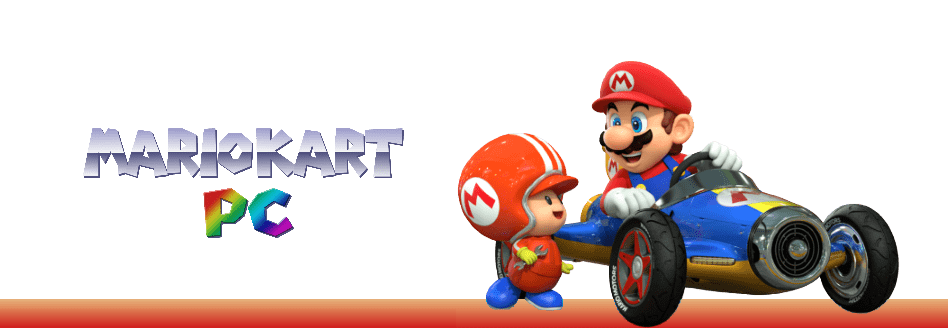

 527 -
527 - 
 37296 pts ★ Legend
37296 pts ★ Legend 11429 pts ★ Champion
11429 pts ★ Champion