The MKPC Technique Book

Page: 1
On 2025-05-12 at 00:40:22
Share your MKPC techniques! 
Welcome to MKPC, if you are seeing this right now, you are on the 'Forum' part of the site. I'll give you a rundown of the game:
Grand Prix: Like literally every MK you've ever seen, 4 races, 2000000 cups, bla bla bla.
Time Trial: If you have an account, you can set records on User-made tracks, or base game tracks
VS: Make it your own Mariokart, because you can change the rules of alnost anything in this game mode!
Track Builder: That's where you make those "user created" tracks! Make your own Mariokart in this mode!
Online Mode: Your typical online race, play against your friends or others online!
My techniques
- Using a steering wheel
Particularly the Hori Mariokart 8 Deluxe one, as long as it works with your PC, you can pretty much drive a car like a car.
- VR display (wat???)
Pretty much useless unless the VR headset acts like a monitor, cool experience.
- Game Enhancements
My current options are set to 60fps, sharp display res, and show minimap. The best for the average device is 45fps (go to custom), medium display, and show minimap.

Welcome to MKPC, if you are seeing this right now, you are on the 'Forum' part of the site. I'll give you a rundown of the game:
Grand Prix: Like literally every MK you've ever seen, 4 races, 2000000 cups, bla bla bla.
Time Trial: If you have an account, you can set records on User-made tracks, or base game tracks
VS: Make it your own Mariokart, because you can change the rules of alnost anything in this game mode!
Track Builder: That's where you make those "user created" tracks! Make your own Mariokart in this mode!
Online Mode: Your typical online race, play against your friends or others online!
My techniques
- Using a steering wheel
Particularly the Hori Mariokart 8 Deluxe one, as long as it works with your PC, you can pretty much drive a car like a car.
- VR display (wat???)
Pretty much useless unless the VR headset acts like a monitor, cool experience.
- Game Enhancements
My current options are set to 60fps, sharp display res, and show minimap. The best for the average device is 45fps (go to custom), medium display, and show minimap.
On 2025-05-12 at 06:00:30
okay idk if you're talking about the "interframe interpolation" setting when you're talking about sharpness, but if you are then I have a few suggestions:
1) disable motion trail
2) set interframe interpolation to LINEAR (smoothest)
3) quality: pixelated (it just looks better)
and yes, this can be run on a mid computer. i'm on a 2017, intel-based mac and I promise that this works totally fine without lag (except some maps with hella decors, then just disable heavy elements)
1) disable motion trail
2) set interframe interpolation to LINEAR (smoothest)
3) quality: pixelated (it just looks better)
and yes, this can be run on a mid computer. i'm on a 2017, intel-based mac and I promise that this works totally fine without lag (except some maps with hella decors, then just disable heavy elements)
On 2025-05-12 at 08:52:11
Here is a tip: You can use Paint to design tracks for complete mode
On 2025-05-14 at 23:38:53
okay idk if you're talking about the "interframe interpolation" setting when you're talking about sharpness, but if you are then I have a few suggestions:
1) disable motion trail
2) set interframe interpolation to LINEAR (smoothest)
3) quality: pixelated (it just looks better)
and yes, this can be run on a shit computer. i'm on a 2017, intel-based mac and I promise that this works totally fine without lag (except some maps with hella decors, then just disable heavy elements)
1) disable motion trail
2) set interframe interpolation to LINEAR (smoothest)
3) quality: pixelated (it just looks better)
and yes, this can be run on a shit computer. i'm on a 2017, intel-based mac and I promise that this works totally fine without lag (except some maps with hella decors, then just disable heavy elements)
Thank you for telling me, I actually have the same Macbook (my mom's old Mac) so now I know I can use
On 2025-05-15 at 01:27:08
Thank you for telling me, I actually have the same Macbook (my mom's old Mac) so now I know I can use
Maybe use my advice to play an online game instead of forum spamming all day

 6
6On 2025-05-15 at 01:31:46
Here is a tip: You can use Paint to design tracks for complete mode
i use canva
On 2025-05-15 at 03:21:18
If you didn't know somehow, the mega mushroom allows you to go into the offroad without slowing down for its duration.
 1
1On 2025-05-15 at 14:25:15
A steering wheel would be pointless, because I'm pretty sure this game only supports digital movement, i. e. only hard left and hard right.
On 2025-05-15 at 14:53:41
I beleve it doesnt support it, only digital like he said. maybe they could expand the sprite sheet to up to 48, or what ever it is now doubled.
On 2025-05-15 at 16:40:03
i have a potato so my fps stutters at 60, so i set it to 30.
yes that means it skips frames but it runs smoother and thats all i really need for tts.
yes that means it skips frames but it runs smoother and thats all i really need for tts.
On 2025-05-15 at 16:47:46
Even my school computer from 2019 runs mkpc 60 frames (could be higher) with no stutter in online mode (just stupid lag from it being worldwide) I think there should be a worldwide and regional mode maybe.
On 2025-05-15 at 19:19:41
Here is a tip: You can use Paint to design tracks for complete mode
i use canva
That also does the work
On 2025-05-15 at 19:32:44
i'm not going to use any other painting site bc alot of them want my email adress but i don't want to give my email to the sites like Canva or Adobe(kinda)
On 2025-05-17 at 07:43:02
play plsssssss
On 2025-05-17 at 07:43:14
plssssssssss
On 2025-05-17 at 12:23:27
In complete mode tracks, using the square can do a lot carfully. For example, zoom in a LOT to move squares by the pixels.
On 2025-05-17 at 12:25:22
i'm not going to use any other painting site bc alot of them want my email adress but i don't want to give my email to the sites like Canva or Adobe(kinda)
Canva is completely trustable. They use that at my school.
Page: 1

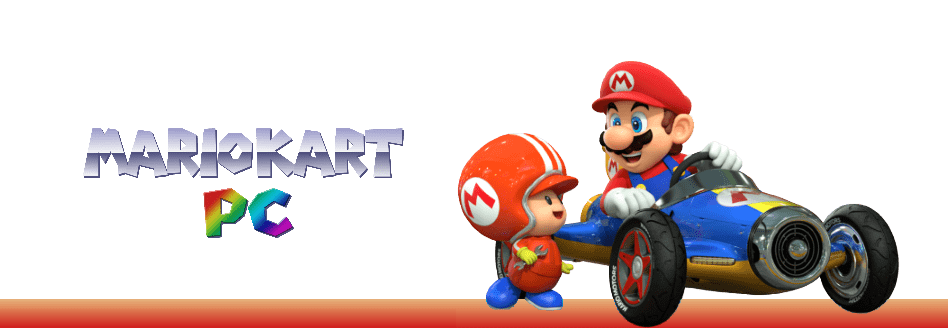

 1942 -
1942 - 
 5409 pts ★ Novice
5409 pts ★ Novice 5000 pts ★ Novice
5000 pts ★ Novice



