Help please (with Pixilart)...

Page : 1
On 2025-06-28 at 21:33:20
Hi everybody ^^
oH bUt YoU aRe GoOd At PiXiLaRt
...well MAYBE READ THE HELP FIRST!!
So I am creating this decor, but it is a GIF. But when I download it, it comes out with a white background.. so I select "Transparent Background" but then it comes out in grey shades, and no other colour. BTW I am making it in Pixilart and it has 4 frames. Can I have help? thx.
"Have a nice day "
"
-BritishYoshi
oH bUt YoU aRe GoOd At PiXiLaRt
...well MAYBE READ THE HELP FIRST!!

So I am creating this decor, but it is a GIF. But when I download it, it comes out with a white background.. so I select "Transparent Background" but then it comes out in grey shades, and no other colour. BTW I am making it in Pixilart and it has 4 frames. Can I have help? thx.
"Have a nice day
 "
"-BritishYoshi
 1
1On 2025-06-28 at 21:41:22
Hi everybody ^^
oH bUt YoU aRe GoOd At PiXiLaRt
...well MAYBE READ THE HELP FIRST!!
So I am creating this decor, but it is a GIF. But when I download it, it comes out with a white background.. so I select "Transparent Background" but then it comes out in grey shades, and no other colour. BTW I am making it in Pixilart and it has 4 frames. Can I have help? thx.
"Have a nice day "
"
-BritishYoshi
oH bUt YoU aRe GoOd At PiXiLaRt
...well MAYBE READ THE HELP FIRST!!

So I am creating this decor, but it is a GIF. But when I download it, it comes out with a white background.. so I select "Transparent Background" but then it comes out in grey shades, and no other colour. BTW I am making it in Pixilart and it has 4 frames. Can I have help? thx.
"Have a nice day
 "
"-BritishYoshi
soorry but I have no clue

 1
1On 2025-06-28 at 21:45:27
Hi everybody ^^
oH bUt YoU aRe GoOd At PiXiLaRt
...well MAYBE READ THE HELP FIRST!!
So I am creating this decor, but it is a GIF. But when I download it, it comes out with a white background.. so I select "Transparent Background" but then it comes out in grey shades, and no other colour. BTW I am making it in Pixilart and it has 4 frames. Can I have help? thx.
"Have a nice day "
"
-BritishYoshi
oH bUt YoU aRe GoOd At PiXiLaRt
...well MAYBE READ THE HELP FIRST!!

So I am creating this decor, but it is a GIF. But when I download it, it comes out with a white background.. so I select "Transparent Background" but then it comes out in grey shades, and no other colour. BTW I am making it in Pixilart and it has 4 frames. Can I have help? thx.
"Have a nice day
 "
"-BritishYoshi
What does the decor look like? I've never used Pixilart before but I can probably help!

Can I see an image of your decor?
 1
1On 2025-06-28 at 21:50:46
Hi everybody ^^
oH bUt YoU aRe GoOd At PiXiLaRt
...well MAYBE READ THE HELP FIRST!!
So I am creating this decor, but it is a GIF. But when I download it, it comes out with a white background.. so I select "Transparent Background" but then it comes out in grey shades, and no other colour. BTW I am making it in Pixilart and it has 4 frames. Can I have help? thx.
"Have a nice day "
"
-BritishYoshi
oH bUt YoU aRe GoOd At PiXiLaRt
...well MAYBE READ THE HELP FIRST!!

So I am creating this decor, but it is a GIF. But when I download it, it comes out with a white background.. so I select "Transparent Background" but then it comes out in grey shades, and no other colour. BTW I am making it in Pixilart and it has 4 frames. Can I have help? thx.
"Have a nice day
 "
"-BritishYoshi
What does the decor look like? I've never used Pixilart before but I can probably help!

Can I see an image of your decor?
Like this:

Looks tiny but I will scale it up in the track (arrows are supposed to be Green not that grey)
On 2025-06-28 at 22:04:37
Hi everybody ^^
oH bUt YoU aRe GoOd At PiXiLaRt
...well MAYBE READ THE HELP FIRST!!
So I am creating this decor, but it is a GIF. But when I download it, it comes out with a white background.. so I select "Transparent Background" but then it comes out in grey shades, and no other colour. BTW I am making it in Pixilart and it has 4 frames. Can I have help? thx.
"Have a nice day "
"
-BritishYoshi
oH bUt YoU aRe GoOd At PiXiLaRt
...well MAYBE READ THE HELP FIRST!!

So I am creating this decor, but it is a GIF. But when I download it, it comes out with a white background.. so I select "Transparent Background" but then it comes out in grey shades, and no other colour. BTW I am making it in Pixilart and it has 4 frames. Can I have help? thx.
"Have a nice day
 "
"-BritishYoshi
What does the decor look like? I've never used Pixilart before but I can probably help!

Can I see an image of your decor?
Like this:

Looks tiny but I will scale it up in the track (arrows are supposed to be Green not that grey)
Here's my suggestions:
 1
1 1
1On 2025-06-29 at 04:26:01
Hi everybody ^^
oH bUt YoU aRe GoOd At PiXiLaRt
...well MAYBE READ THE HELP FIRST!!
So I am creating this decor, but it is a GIF. But when I download it, it comes out with a white background.. so I select "Transparent Background" but then it comes out in grey shades, and no other colour. BTW I am making it in Pixilart and it has 4 frames. Can I have help? thx.
"Have a nice day "
"
-BritishYoshi
oH bUt YoU aRe GoOd At PiXiLaRt
...well MAYBE READ THE HELP FIRST!!

So I am creating this decor, but it is a GIF. But when I download it, it comes out with a white background.. so I select "Transparent Background" but then it comes out in grey shades, and no other colour. BTW I am making it in Pixilart and it has 4 frames. Can I have help? thx.
"Have a nice day
 "
"-BritishYoshi
What does the decor look like? I've never used Pixilart before but I can probably help!

Can I see an image of your decor?
Like this:

Looks tiny but I will scale it up in the track (arrows are supposed to be Green not that grey)
Just wondering, Is this for your track called Whistlestop Pass?
On 2025-06-29 at 06:15:23
Hi everybody ^^
oH bUt YoU aRe GoOd At PiXiLaRt
...well MAYBE READ THE HELP FIRST!!
So I am creating this decor, but it is a GIF. But when I download it, it comes out with a white background.. so I select "Transparent Background" but then it comes out in grey shades, and no other colour. BTW I am making it in Pixilart and it has 4 frames. Can I have help? thx.
"Have a nice day "
"
-BritishYoshi
oH bUt YoU aRe GoOd At PiXiLaRt
...well MAYBE READ THE HELP FIRST!!

So I am creating this decor, but it is a GIF. But when I download it, it comes out with a white background.. so I select "Transparent Background" but then it comes out in grey shades, and no other colour. BTW I am making it in Pixilart and it has 4 frames. Can I have help? thx.
"Have a nice day
 "
"-BritishYoshi
What does the decor look like? I've never used Pixilart before but I can probably help!

Can I see an image of your decor?
Like this:

Looks tiny but I will scale it up in the track (arrows are supposed to be Green not that grey)
I know a very simple solution, just make the background of the gif a different color than any of the other ones, and make it NOT a transparent background. Don't worry, after you made the image into a decor, you can edit the image, and make the transparent color the background! Easy and simple!

On 2025-06-29 at 07:30:51
Hi everybody ^^
oH bUt YoU aRe GoOd At PiXiLaRt
...well MAYBE READ THE HELP FIRST!!
So I am creating this decor, but it is a GIF. But when I download it, it comes out with a white background.. so I select "Transparent Background" but then it comes out in grey shades, and no other colour. BTW I am making it in Pixilart and it has 4 frames. Can I have help? thx.
"Have a nice day "
"
-BritishYoshi
oH bUt YoU aRe GoOd At PiXiLaRt
...well MAYBE READ THE HELP FIRST!!

So I am creating this decor, but it is a GIF. But when I download it, it comes out with a white background.. so I select "Transparent Background" but then it comes out in grey shades, and no other colour. BTW I am making it in Pixilart and it has 4 frames. Can I have help? thx.
"Have a nice day
 "
"-BritishYoshi
Here's how I would do it:
- Export each frame as an image with a transparent background, and if it still has one for some reason use this site https://www.remove.bg/
- Upload those images to this site https://ezgif.com/maker and fix the settings to match whatever you want
On 2025-06-29 at 08:58:30
Hi everybody ^^
oH bUt YoU aRe GoOd At PiXiLaRt
...well MAYBE READ THE HELP FIRST!!
So I am creating this decor, but it is a GIF. But when I download it, it comes out with a white background.. so I select "Transparent Background" but then it comes out in grey shades, and no other colour. BTW I am making it in Pixilart and it has 4 frames. Can I have help? thx.
"Have a nice day "
"
-BritishYoshi
oH bUt YoU aRe GoOd At PiXiLaRt
...well MAYBE READ THE HELP FIRST!!

So I am creating this decor, but it is a GIF. But when I download it, it comes out with a white background.. so I select "Transparent Background" but then it comes out in grey shades, and no other colour. BTW I am making it in Pixilart and it has 4 frames. Can I have help? thx.
"Have a nice day
 "
"-BritishYoshi
What does the decor look like? I've never used Pixilart before but I can probably help!

Can I see an image of your decor?
Like this:

Looks tiny but I will scale it up in the track (arrows are supposed to be Green not that grey)
Just wondering, Is this for your track called Whistlestop Pass?
No, it's for a new city track I am making
On 2025-06-29 at 09:09:07
No, it's for a new city track I am making[/quote]
Could i have this i have a city track as well. I tried making arrows but they failed and crates are not a good alternative.
On 2025-06-29 at 09:14:26
No, it's for a new city track I am making
Could i have this i have a city track as well. I tried making arrows but they failed and crates are not a good alternative.
Sure! I'll hand you the collab link in DMs when i have finished

 1
1On 2025-06-29 at 23:43:38
Sure! I'll hand you the collab link in DMs when i have finished
Thank you.

Thank you.
Yesterday at 01:56:17
Hi everybody ^^
oH bUt YoU aRe GoOd At PiXiLaRt
...well MAYBE READ THE HELP FIRST!!
So I am creating this decor, but it is a GIF. But when I download it, it comes out with a white background.. so I select "Transparent Background" but then it comes out in grey shades, and no other colour. BTW I am making it in Pixilart and it has 4 frames. Can I have help? thx.
"Have a nice day "
"
-BritishYoshi
oH bUt YoU aRe GoOd At PiXiLaRt
...well MAYBE READ THE HELP FIRST!!

So I am creating this decor, but it is a GIF. But when I download it, it comes out with a white background.. so I select "Transparent Background" but then it comes out in grey shades, and no other colour. BTW I am making it in Pixilart and it has 4 frames. Can I have help? thx.
"Have a nice day
 "
"-BritishYoshi
Personally, (and I use MS Paint) I would draw each frame and string them together using https://ezgif.com/maker. From there, I'd use ezgif's background remover. If you want a transparent background, you have to remove it outside of MKPC. For some reason, the site doesn't support background removal of GIFs.
Yesterday at 01:59:02
Hi everybody ^^
oH bUt YoU aRe GoOd At PiXiLaRt
...well MAYBE READ THE HELP FIRST!!
So I am creating this decor, but it is a GIF. But when I download it, it comes out with a white background.. so I select "Transparent Background" but then it comes out in grey shades, and no other colour. BTW I am making it in Pixilart and it has 4 frames. Can I have help? thx.
"Have a nice day "
"
-BritishYoshi
oH bUt YoU aRe GoOd At PiXiLaRt
...well MAYBE READ THE HELP FIRST!!

So I am creating this decor, but it is a GIF. But when I download it, it comes out with a white background.. so I select "Transparent Background" but then it comes out in grey shades, and no other colour. BTW I am making it in Pixilart and it has 4 frames. Can I have help? thx.
"Have a nice day
 "
"-BritishYoshi
Personally, (and I use MS Paint) I would draw each frame and string them together using https://ezgif.com/maker. From there, I'd use ezgif's background remover. If you want a transparent background, you have to remove it outside of MKPC. For some reason, the site doesn't support background removal of GIFs.
Shouldn't they just add a link or an iframe (Which is what the ads run off of, and I managed to disable them without an ad blocker by disabling access to the site) so you can easily do this?
Page : 1

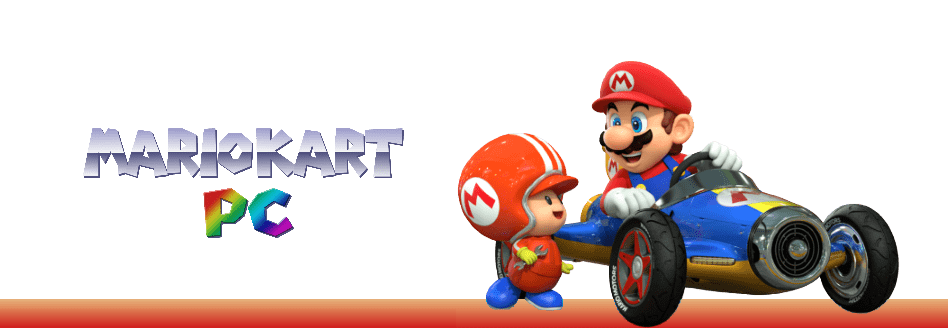

 151 -
151 - 
 50327 pts ★ Titan
50327 pts ★ Titan 10934 pts ★ Champion
10934 pts ★ Champion



