Question for Retro Track Creators

Page: 1
On 2025-02-09 at 02:43:50
For your updated versions of retros, do you do heavily edit the actual minimaps, or do you just freehand the track's shape & it just comes out perfect somehow? I'm contemplating pinging the "usual suspects" on this, hopefully they'll just see.
On 2025-02-09 at 03:18:13
I freehand them—I think my best one is Lakeside Park
I didn’t really like the Tour layout (and I usually use the Tour layouts for my GBA remakes) so I made a slightly more complex equivalent, and it came out pretty good!
I didn’t really like the Tour layout (and I usually use the Tour layouts for my GBA remakes) so I made a slightly more complex equivalent, and it came out pretty good!
 2
2On 2025-02-09 at 03:48:05
I freehand them—I think my best one is Lakeside Park
I didn’t really like the Tour layout (and I usually use the Tour layouts for my GBA remakes) so I made a slightly more complex equivalent, and it came out pretty good!
I didn’t really like the Tour layout (and I usually use the Tour layouts for my GBA remakes) so I made a slightly more complex equivalent, and it came out pretty good!
Wow, your hand is really steady.
I think I'm too twitchy to freehand(doesn't help that I don't have a mouse anymore & this touchpad is bugging out)
Thank you for your response though!
 1
1On 2025-02-09 at 04:08:14
My PC sucks so I just use my iPad to draw a shape, and then I straighten it up.
 1
1On 2025-02-09 at 04:08:40
I always start with a base though.
On 2025-02-09 at 07:46:54
I usually have the layout in the bottom layer and then drew the lines myself
 2
2 1
1On 2025-02-09 at 10:42:01
I pretty mutch always use the minimap or a screenshot taken from above and then paint over that to get the basic shape then I add extra bits like jumps, boosts and shortcuts.
 2
2On 2025-02-09 at 17:05:53
I pretty mutch always use the minimap or a screenshot taken from above and then paint over that to get the basic shape then I add extra bits like jumps, boosts and shortcuts.
I do the same (for DS tracks thought i use the minimaps
On 2025-02-09 at 17:39:48
I have made only one retro so far (Mario Kart Stadium), so I'll tell how I made it:
I picked a map of it, made some lines in the shape of the layout, then pasted QM pieces in places I thought it needed, just to keep a consistent road widht (also important that whenever I thought the Track was small, I would make it bigger), then I started making the road, after, I remembered I wanted to make it in the SMK/MKSC style, so I had to put the cube walls, which made me remake some bits of the road. That's all, the rest was just making the Track look good
I picked a map of it, made some lines in the shape of the layout, then pasted QM pieces in places I thought it needed, just to keep a consistent road widht (also important that whenever I thought the Track was small, I would make it bigger), then I started making the road, after, I remembered I wanted to make it in the SMK/MKSC style, so I had to put the cube walls, which made me remake some bits of the road. That's all, the rest was just making the Track look good
On 2025-02-09 at 17:42:56
For your updated versions of retros, do you do heavily edit the actual minimaps, or do you just freehand the track's shape & it just comes out perfect somehow? I'm contemplating pinging the "usual suspects" on this, hopefully they'll just see.
Usually i start with the original minimap, on the case that im just doing a port i try to keep everything as the original, but on remakes, i start with the base layout and then on a new layer i do some changes (and sometimes i draw the layout on paper to dont forget the idea bc im super lazy lol)
 2
2On 2025-02-27 at 22:35:27
I just try my best to make the normal layout, then I go from there. The creativity can only really go as far as the track is, for example, if it's really boring, then there isn't much I can think of, and if it's a really popular one or really good, then the same applies.
 1
1Page: 1

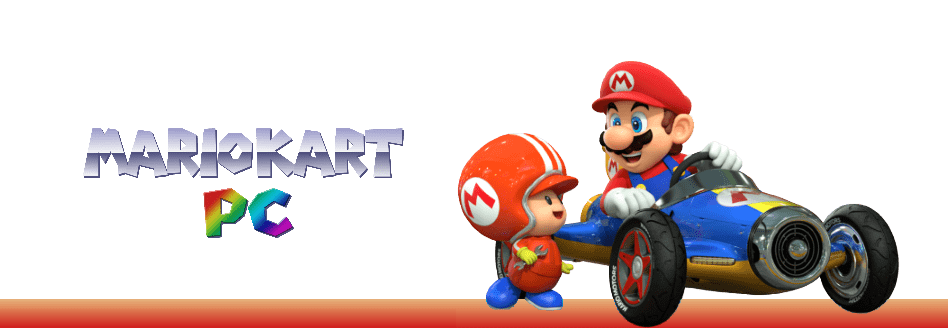

 3340 -
3340 - 
 79918 pts ★ Titan
79918 pts ★ Titan 12536 pts ★ Champion
12536 pts ★ Champion


