Did I find a VR hack?

Page: 1
On 2025-07-24 at 20:47:33
Hi everyone ^^
So basically, I was spectating online and was playing a few games of Globle in a new tab and when I came back to play online somehow my VR grew without me playing whatsoever.
I don't know how it happened- it mysteriously went up.
So now I'm concerned- is this a bug, a glitch, or even a secret VR hack?
So basically, I was spectating online and was playing a few games of Globle in a new tab and when I came back to play online somehow my VR grew without me playing whatsoever.
I don't know how it happened- it mysteriously went up.
So now I'm concerned- is this a bug, a glitch, or even a secret VR hack?
 1
1 3
3 1
1On 2025-07-24 at 20:55:19
Bump, sorry for double posting, and also kinda off-topic, but on my track Goomba Airship I was on the menu and was looking at the comments before the music starting flickering on and off.
Can someone explain what is happening?
Can someone explain what is happening?
On 2025-07-24 at 21:04:24
Bump, sorry for double posting, and also kinda off-topic, but on my track Goomba Airship I was on the menu and was looking at the comments before the music starting flickering on and off.
Can someone explain what is happening?
Can someone explain what is happening?
check your headphones
 1
1 1
1On 2025-07-24 at 21:05:57
Bump, sorry for double posting, and also kinda off-topic, but on my track Goomba Airship I was on the menu and was looking at the comments before the music starting flickering on and off.
Can someone explain what is happening?
Can someone explain what is happening?
check your headphones
I don't wear headphones + Sound was at 100% and still kept happening
EDIT: Now it's happening in other areas of the game

On 2025-07-24 at 21:06:38
Bump, sorry for double posting, and also kinda off-topic, but on my track Goomba Airship I was on the menu and was looking at the comments before the music starting flickering on and off.
Can someone explain what is happening?
Can someone explain what is happening?
check your headphones
I don't wear headphones + Sound was at 100% and still kept happening
idk then...
On 2025-08-03 at 21:10:58
Bump, sorry for double posting, and also kinda off-topic, but on my track Goomba Airship I was on the menu and was looking at the comments before the music starting flickering on and off.
Can someone explain what is happening?
Can someone explain what is happening?
check your headphones
I don't wear headphones + Sound was at 100% and still kept happening
EDIT: Now it's happening in other areas of the game

I'm assuming you're on Chrome (or a Chromium based browser).
Windows:
On your keyboard, press Windows + S and type Task Manager. How much stuff is running? You may need to close some things. ONLY close full apps, not ''Server'' or ''EXE'' programs
Mac:
Press Command + SPACEBAR and type in Activity Monitor. It has some settings that will make it easy for you to find actual apps.
On 2025-08-03 at 21:42:28
Bump, sorry for double posting, and also kinda off-topic, but on my track Goomba Airship I was on the menu and was looking at the comments before the music starting flickering on and off.
Can someone explain what is happening?
Can someone explain what is happening?
check your headphones
I don't wear headphones + Sound was at 100% and still kept happening
EDIT: Now it's happening in other areas of the game

I'm assuming you're on Chrome (or a Chromium based browser).
Windows:
On your keyboard, press Windows + S and type Task Manager. How much stuff is running? You may need to close some things. ONLY close full apps, not ''Server'' or ''EXE'' programs
Mac:
Press Command + SPACEBAR and type in Activity Monitor. It has some settings that will make it easy for you to find actual apps.
I am on MC Edge and and on a Windows 11. Usually it's only the tab I'm on and sometimes a few other tabs- only around 2-3 more, so I don't know what's causing the problem.
On 2025-08-03 at 21:44:32
Bump, sorry for double posting, and also kinda off-topic, but on my track Goomba Airship I was on the menu and was looking at the comments before the music starting flickering on and off.
Can someone explain what is happening?
Can someone explain what is happening?
check your headphones
I don't wear headphones + Sound was at 100% and still kept happening
EDIT: Now it's happening in other areas of the game

I'm assuming you're on Chrome (or a Chromium based browser).
Windows:
On your keyboard, press Windows + S and type Task Manager. How much stuff is running? You may need to close some things. ONLY close full apps, not ''Server'' or ''EXE'' programs
Mac:
Press Command + SPACEBAR and type in Activity Monitor. It has some settings that will make it easy for you to find actual apps.
I am on MC Edge and and on a Windows 11. Usually it's only the tab I'm on and sometimes a few other tabs- only around 2-3 more, so I don't know what's causing the problem.
PC issues ?
 1
1On 2025-08-03 at 21:47:10
Bump, sorry for double posting, and also kinda off-topic, but on my track Goomba Airship I was on the menu and was looking at the comments before the music starting flickering on and off.
Can someone explain what is happening?
Can someone explain what is happening?
check your headphones
I don't wear headphones + Sound was at 100% and still kept happening
EDIT: Now it's happening in other areas of the game

I'm assuming you're on Chrome (or a Chromium based browser).
Windows:
On your keyboard, press Windows + S and type Task Manager. How much stuff is running? You may need to close some things. ONLY close full apps, not ''Server'' or ''EXE'' programs
Mac:
Press Command + SPACEBAR and type in Activity Monitor. It has some settings that will make it easy for you to find actual apps.
I am on MC Edge and and on a Windows 11. Usually it's only the tab I'm on and sometimes a few other tabs- only around 2-3 more, so I don't know what's causing the problem.
On 2025-08-03 at 21:57:12
Bump, sorry for double posting, and also kinda off-topic, but on my track Goomba Airship I was on the menu and was looking at the comments before the music starting flickering on and off.
Can someone explain what is happening?
Can someone explain what is happening?
check your headphones
I don't wear headphones + Sound was at 100% and still kept happening
EDIT: Now it's happening in other areas of the game

I'm assuming you're on Chrome (or a Chromium based browser).
Windows:
On your keyboard, press Windows + S and type Task Manager. How much stuff is running? You may need to close some things. ONLY close full apps, not ''Server'' or ''EXE'' programs
Mac:
Press Command + SPACEBAR and type in Activity Monitor. It has some settings that will make it easy for you to find actual apps.
I am on MC Edge and and on a Windows 11. Usually it's only the tab I'm on and sometimes a few other tabs- only around 2-3 more, so I don't know what's causing the problem.
Windows 11? Yeah... I guess check your settings in Control Panel, because I don't have Windows 11 Edge figured out...
On 2025-08-03 at 22:00:28
just give me 200000vr now pls 

 1
1 1
1 2
2On 2025-08-04 at 08:57:41
Bump, sorry for double posting, and also kinda off-topic, but on my track Goomba Airship I was on the menu and was looking at the comments before the music starting flickering on and off.
Can someone explain what is happening?
Can someone explain what is happening?
check your headphones
I don't wear headphones + Sound was at 100% and still kept happening
EDIT: Now it's happening in other areas of the game

I'm assuming you're on Chrome (or a Chromium based browser).
Windows:
On your keyboard, press Windows + S and type Task Manager. How much stuff is running? You may need to close some things. ONLY close full apps, not ''Server'' or ''EXE'' programs
Mac:
Press Command + SPACEBAR and type in Activity Monitor. It has some settings that will make it easy for you to find actual apps.
Or alt+Ctrl+del
And if you did find a hack, I want 1000000vr
On 2025-08-04 at 09:17:30
And if you did find a hack, I want 1000000vr
just give me 200000vr now pls 

Both of u guys can't have any now

Not like i am able to give out vr anyways
 1
1Page: 1

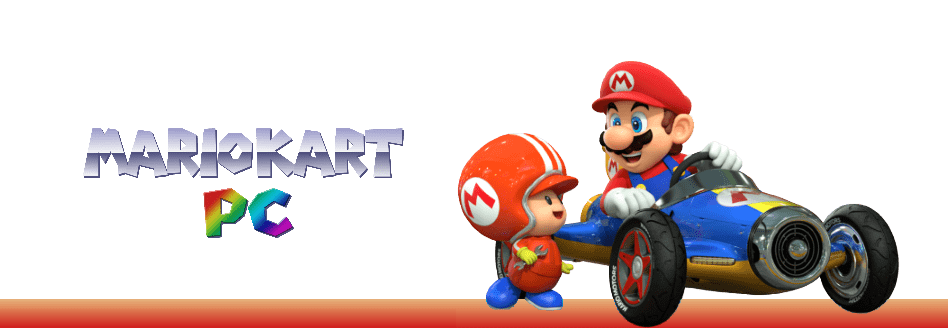

 395 -
395 - 
 63019 pts ★ Titan
63019 pts ★ Titan 11579 pts ★ Champion
11579 pts ★ Champion

