WinBook Project Log

Page: 1
On 2025-08-11 at 00:00:49
This is just where I'm gonna log my PC mods. Since Windows 10 is dying soon, I'm going to install WSA on my PC and uninstall unnecessary Windows apps that just take up space. So then my PC will be BETTER than a ChromeBook, as it should support more Android apps than ChromeOS. For starters, I have removed the Clock, Sound, and Action Center buttons as they kinda don't fit. The Start logo's gotta go, and currently I'm trying to mock up a transparent Chrome logo.
On 2025-08-11 at 01:11:49
This is just where I'm gonna log my PC mods. Since Windows 10 is dying soon, I'm going to install WSA on my PC and uninstall unnecessary Windows apps that just take up space. So then my PC will be BETTER than a ChromeBook, as it should support more Android apps than ChromeOS. For starters, I have removed the Clock, Sound, and Action Center buttons as they kinda don't fit. The Start logo's gotta go, and currently I'm trying to mock up a transparent Chrome logo.
Why won't you try linux, like linux mint or linux zorin? These can keep you safe, and they have more customizable features. They are free btw and the ,ones I listed here are beginner friendly. ( linux just like windows, have more features that you can use even if you use the lighter versions). Not only that, if you have 2 gigs of ram or more ( or less), linux does great on old or low-end pcs.
On 2025-08-16 at 19:54:11
This is just where I'm gonna log my PC mods. Since Windows 10 is dying soon, I'm going to install WSA on my PC and uninstall unnecessary Windows apps that just take up space. So then my PC will be BETTER than a ChromeBook, as it should support more Android apps than ChromeOS. For starters, I have removed the Clock, Sound, and Action Center buttons as they kinda don't fit. The Start logo's gotta go, and currently I'm trying to mock up a transparent Chrome logo.
Why won't you try linux, like linux mint or linux zorin? These can keep you safe, and they have more customizable features. They are free btw and the ,ones I listed here are beginner friendly. ( linux just like windows, have more features that you can use even if you use the lighter versions). Not only that, if you have 2 gigs of ram or more ( or less), linux does great on old or low-end pcs.
I don't have a USB drive at the moment, and I can't install Linux on a 2GB PSP Memory Stick so that's out. Plus this is a mod I wanted to do for fun and to keep my PC running services.
For today's Log...
ChromeOS Logo is on start, Start Menu looks more like ChromeOS now. Chrome Logo is on the wallpaper, and the accent actually fits with the default accent on light theme. Curently trying to figure out the Android Subsystem.
On 2025-08-16 at 20:53:43
This is just where I'm gonna log my PC mods. Since Windows 10 is dying soon, I'm going to install WSA on my PC and uninstall unnecessary Windows apps that just take up space. So then my PC will be BETTER than a ChromeBook, as it should support more Android apps than ChromeOS. For starters, I have removed the Clock, Sound, and Action Center buttons as they kinda don't fit. The Start logo's gotta go, and currently I'm trying to mock up a transparent Chrome logo.
Why won't you try linux, like linux mint or linux zorin? These can keep you safe, and they have more customizable features. They are free btw and the ,ones I listed here are beginner friendly. ( linux just like windows, have more features that you can use even if you use the lighter versions). Not only that, if you have 2 gigs of ram or more ( or less), linux does great on old or low-end pcs.
I don't have a USB drive at the moment, and I can't install Linux on a 2GB PSP Memory Stick so that's out. Plus this is a mod I wanted to do for fun and to keep my PC running services.
For today's Log...
ChromeOS Logo is on start, Start Menu looks more like ChromeOS now. Chrome Logo is on the wallpaper, and the accent actually fits with the default accent on light theme. Curently trying to figure out the Android Subsystem.
I think you can install Linux with a PSP. You don't a lot of space on a USB or SD card and Walmart probably sells 10 4gigs USB for 10$.
Anyway, glad to hear that you complete the your menu
On 2025-08-16 at 20:59:18
This is just where I'm gonna log my PC mods. Since Windows 10 is dying soon, I'm going to install WSA on my PC and uninstall unnecessary Windows apps that just take up space. So then my PC will be BETTER than a ChromeBook, as it should support more Android apps than ChromeOS. For starters, I have removed the Clock, Sound, and Action Center buttons as they kinda don't fit. The Start logo's gotta go, and currently I'm trying to mock up a transparent Chrome logo.
Why won't you try linux, like linux mint or linux zorin? These can keep you safe, and they have more customizable features. They are free btw and the ,ones I listed here are beginner friendly. ( linux just like windows, have more features that you can use even if you use the lighter versions). Not only that, if you have 2 gigs of ram or more ( or less), linux does great on old or low-end pcs.
I don't have a USB drive at the moment, and I can't install Linux on a 2GB PSP Memory Stick so that's out. Plus this is a mod I wanted to do for fun and to keep my PC running services.
For today's Log...
ChromeOS Logo is on start, Start Menu looks more like ChromeOS now. Chrome Logo is on the wallpaper, and the accent actually fits with the default accent on light theme. Curently trying to figure out the Android Subsystem.
I think you can install Linux with a PSP. You don't a lot of space on a USB or SD card and Walmart probably sells 10 4gigs USB for 10$.
Anyway, glad to hear that you complete the your menu
I had a 64GB USB Drive that is somewhere, and I lost a 2GB USB Drive I had put music files on.
I had one of the weirdest issues with my PC. It started SCREECHING. SUDDENLY BUT STOPPED WHEN I OPENED IT.
On 2025-08-16 at 21:20:14
This is just where I'm gonna log my PC mods. Since Windows 10 is dying soon, I'm going to install WSA on my PC and uninstall unnecessary Windows apps that just take up space. So then my PC will be BETTER than a ChromeBook, as it should support more Android apps than ChromeOS. For starters, I have removed the Clock, Sound, and Action Center buttons as they kinda don't fit. The Start logo's gotta go, and currently I'm trying to mock up a transparent Chrome logo.
Why won't you try linux, like linux mint or linux zorin? These can keep you safe, and they have more customizable features. They are free btw and the ,ones I listed here are beginner friendly. ( linux just like windows, have more features that you can use even if you use the lighter versions). Not only that, if you have 2 gigs of ram or more ( or less), linux does great on old or low-end pcs.
I don't have a USB drive at the moment, and I can't install Linux on a 2GB PSP Memory Stick so that's out. Plus this is a mod I wanted to do for fun and to keep my PC running services.
For today's Log...
ChromeOS Logo is on start, Start Menu looks more like ChromeOS now. Chrome Logo is on the wallpaper, and the accent actually fits with the default accent on light theme. Curently trying to figure out the Android Subsystem.
I think you can install Linux with a PSP. You don't a lot of space on a USB or SD card and Walmart probably sells 10 4gigs USB for 10$.
Anyway, glad to hear that you complete the your menu
I had a 64GB USB Drive that is somewhere, and I lost a 2GB USB Drive I had put music files on.
I had one of the weirdest issues with my PC. It started SCREECHING. SUDDENLY BUT STOPPED WHEN I OPENED IT.
Wow. Make sure that there is nothing in the USB when putting Linux on it. I advise to watch some videos about this and decide. Also, I don't know why the pc would be screeching, when you put an USB into it.
On 2025-08-16 at 21:48:03
This is just where I'm gonna log my PC mods. Since Windows 10 is dying soon, I'm going to install WSA on my PC and uninstall unnecessary Windows apps that just take up space. So then my PC will be BETTER than a ChromeBook, as it should support more Android apps than ChromeOS. For starters, I have removed the Clock, Sound, and Action Center buttons as they kinda don't fit. The Start logo's gotta go, and currently I'm trying to mock up a transparent Chrome logo.
Why won't you try linux, like linux mint or linux zorin? These can keep you safe, and they have more customizable features. They are free btw and the ,ones I listed here are beginner friendly. ( linux just like windows, have more features that you can use even if you use the lighter versions). Not only that, if you have 2 gigs of ram or more ( or less), linux does great on old or low-end pcs.
I don't have a USB drive at the moment, and I can't install Linux on a 2GB PSP Memory Stick so that's out. Plus this is a mod I wanted to do for fun and to keep my PC running services.
For today's Log...
ChromeOS Logo is on start, Start Menu looks more like ChromeOS now. Chrome Logo is on the wallpaper, and the accent actually fits with the default accent on light theme. Curently trying to figure out the Android Subsystem.
I think you can install Linux with a PSP. You don't a lot of space on a USB or SD card and Walmart probably sells 10 4gigs USB for 10$.
Anyway, glad to hear that you complete the your menu
I had a 64GB USB Drive that is somewhere, and I lost a 2GB USB Drive I had put music files on.
I had one of the weirdest issues with my PC. It started SCREECHING. SUDDENLY BUT STOPPED WHEN I OPENED IT.
Wow. Make sure that there is nothing in the USB when putting Linux on it. I advise to watch some videos about this and decide. Also, I don't know why the pc would be screeching, when you put an USB into it.
I have done installs of Windows from Linux (shell, no taskbar, no nothing, just Linux Terminal and isolated windows on the screen) but never really used Ubuntu or Mint before. I was looking at Wubuntu but pretty much hated it. Now there's AnduinOS, which is better and looks exactly like Windows 11 but as I've said before, I don't like Windows 11. I prefer Windows 10. Which is exactly why I'm doing this mod so I can keep my computer alive.
Aw, I need to update my PC to a newer version of Windows to run the subsystem... well, I'm going to be here a while...
 1
1On 2025-08-16 at 22:49:12
This is just where I'm gonna log my PC mods. Since Windows 10 is dying soon, I'm going to install WSA on my PC and uninstall unnecessary Windows apps that just take up space. So then my PC will be BETTER than a ChromeBook, as it should support more Android apps than ChromeOS. For starters, I have removed the Clock, Sound, and Action Center buttons as they kinda don't fit. The Start logo's gotta go, and currently I'm trying to mock up a transparent Chrome logo.
Why won't you try linux, like linux mint or linux zorin? These can keep you safe, and they have more customizable features. They are free btw and the ,ones I listed here are beginner friendly. ( linux just like windows, have more features that you can use even if you use the lighter versions). Not only that, if you have 2 gigs of ram or more ( or less), linux does great on old or low-end pcs.
I don't have a USB drive at the moment, and I can't install Linux on a 2GB PSP Memory Stick so that's out. Plus this is a mod I wanted to do for fun and to keep my PC running services.
For today's Log...
ChromeOS Logo is on start, Start Menu looks more like ChromeOS now. Chrome Logo is on the wallpaper, and the accent actually fits with the default accent on light theme. Curently trying to figure out the Android Subsystem.
I think you can install Linux with a PSP. You don't a lot of space on a USB or SD card and Walmart probably sells 10 4gigs USB for 10$.
Anyway, glad to hear that you complete the your menu
I had a 64GB USB Drive that is somewhere, and I lost a 2GB USB Drive I had put music files on.
I had one of the weirdest issues with my PC. It started SCREECHING. SUDDENLY BUT STOPPED WHEN I OPENED IT.
Wow. Make sure that there is nothing in the USB when putting Linux on it. I advise to watch some videos about this and decide. Also, I don't know why the pc would be screeching, when you put an USB into it.
I have done installs of Windows from Linux (shell, no taskbar, no nothing, just Linux Terminal and isolated windows on the screen) but never really used Ubuntu or Mint before. I was looking at Wubuntu but pretty much hated it. Now there's AnduinOS, which is better and looks exactly like Windows 11 but as I've said before, I don't like Windows 11. I prefer Windows 10. Which is exactly why I'm doing this mod so I can keep my computer alive.
Aw, I need to update my PC to a newer version of Windows to run the subsystem... well, I'm going to be here a while...
Ubuntu is good, but in its own way and I can see why you don't like it. Mint is good because it offers Linux experience ,but with a windows feel.
But if you need to switch to windows11, you can get tiny11, which is a windows 11 project that has most of the bloatware removed and I think the requirements are lower then windows11 ( 2gigs of ram, 8 gigs of storage, no tpm and 32 or 64 bit processor ) and doesn't receive new windows updates. But I guess you are doing great.
On 2025-08-24 at 03:03:54
Black Theme actually works, and now the taskbar is centered and usable. Google apps work by App Streaming on Smart Connect (for now). Android Icons in progress.
 1
1On 2025-08-30 at 22:28:07
Everything is finished, even down to the app list for when a keyboard isn't connected (useless but I added it anyway). I just need to make a few web apps to imitate ChromeOS apps, but it's done for the visual part.
I just realized I modded a PC without installing any apps to mod it... that's a pretty good accomplishment.
I just realized I modded a PC without installing any apps to mod it... that's a pretty good accomplishment.
On 2025-08-30 at 23:36:32
Everything is finished, even down to the app list for when a keyboard isn't connected (useless but I added it anyway). I just need to make a few web apps to imitate ChromeOS apps, but it's done for the visual part.
I just realized I modded a PC without installing any apps to mod it... that's a pretty good accomplishment.
I just realized I modded a PC without installing any apps to mod it... that's a pretty good accomplishment.
That's great. Congrats on saving your pc.
On 2025-08-30 at 23:46:49
Everything is finished, even down to the app list for when a keyboard isn't connected (useless but I added it anyway). I just need to make a few web apps to imitate ChromeOS apps, but it's done for the visual part.
I just realized I modded a PC without installing any apps to mod it... that's a pretty good accomplishment.
I just realized I modded a PC without installing any apps to mod it... that's a pretty good accomplishment.
That's great. Congrats on saving your pc.
I believe it took 3 weeks... But yeah, thanks. Google Play works, I realized I installed the wrong WSA from Github, pre-release, not the stable version, so it took a while to work that out. But I can run my favorite mobile games that I couldn't find a PC port for, and I can use the Google apps.
 1
1Page: 1

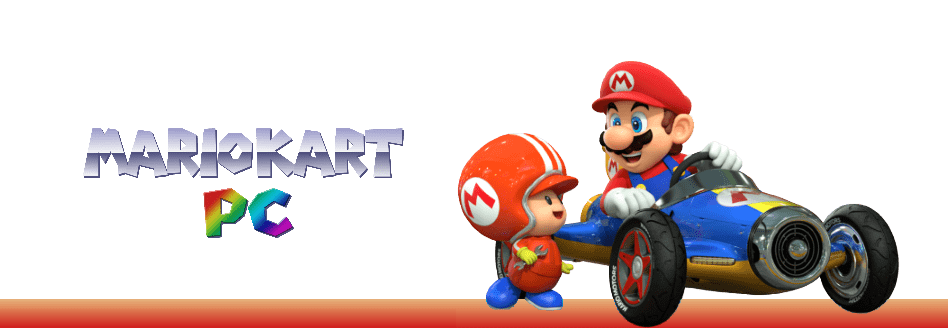

 1941 -
1941 - 
 5409 pts ★ Novice
5409 pts ★ Novice 5000 pts ★ Novice
5000 pts ★ Novice