Complete Mode Tracks: How to use it!

Page: 1
On 2025-10-16 at 21:34:17
As @-GamerGuy- said in his topic: https://mkpc.malahieude.net/topic.php?topic=18887
You should make a complete mode track if you are new! It doesn't have to look excellent or be amazing, just make sure it has:
-Good Checkpoints
-Visible Layout
-Good spacing. If tracks are too small or too big, it can get really unfun.
I will not be talking about battle mode. Without further Ado, lets-a-go!
Start: Go to Complete Mode Track Builder, and upload your image. The best websites for drawing are:
-Paint.net (Windows)
-Kleki (What I use! On every device)
-Sketchpad (Every Device)
After you make an image, upload it into track builder!
Starting Area: Where the Racers will begin the race
Cpu's Route: Connect the dots by tracing a route inside of the course. When you play, this is where they'll drive. If you right click on a dot, you can add a shortcut route! Right Click on the line in shortcut route to change some settings for the CPU's. This includes:
-What items they use to take the shortcut
-What CC they can be
-What difficulty their AI can be
Walls: These basically mean that when a driver hits these, they bonk into it, and can't surpass the area. Highlight an area with the square or polygon tool (Polygon you have to connect the dots to form a shape)
This goes for off-road and holes as well.
Off-road: If a driver touches this, they will slow down! You can toggle between off-road types, those being:
-Grass
-Water
-Ice
-Choco
These all have different effects, Ice is slippery, Choco makes you lose more speed than the others, etc.
Holes: If you drive on to a hole, Lakitu will pick you up! Where he sets you down can be the last checkpoint you hit, or a set spawn point. If you have a course with lots of holes, place many, many checkpoints so the respawns don't feel unfair.
Checkpoints: These are really complicated, so I recommend reading the 'Help' section on checkpoints. You can also change lap count. Make sure checkpoint 1 is on the starting line!
Items: Place the little squares where items will be! Right Click on one to make it a double item box, but place them in moderation and don't spam them.
ADVANCED TOOLS
Jumps: Highlight an area, and you will be in the air when you touch it! Right click to set jump height. The longer the arrow, the higher and longer you'll be in the air.
Boosts: Highlight the area, and your kart will be propelled forward.
STUFF I WILL NOT COVER:
decor, cannons, elevators, teleporters, mobile floors, rails, and options. Read the HELP section, they will explain better than me. If this helped you, you're welcome!
THE VIDEO TEACHES YOU HOW TO MAKE A COMPLETE MODE TRACK! IT WAS MADE BY ME.



You should make a complete mode track if you are new! It doesn't have to look excellent or be amazing, just make sure it has:
-Good Checkpoints
-Visible Layout
-Good spacing. If tracks are too small or too big, it can get really unfun.
I will not be talking about battle mode. Without further Ado, lets-a-go!
Start: Go to Complete Mode Track Builder, and upload your image. The best websites for drawing are:
-Paint.net (Windows)
-Kleki (What I use! On every device)
-Sketchpad (Every Device)
After you make an image, upload it into track builder!
Starting Area: Where the Racers will begin the race
Cpu's Route: Connect the dots by tracing a route inside of the course. When you play, this is where they'll drive. If you right click on a dot, you can add a shortcut route! Right Click on the line in shortcut route to change some settings for the CPU's. This includes:
-What items they use to take the shortcut
-What CC they can be
-What difficulty their AI can be
Walls: These basically mean that when a driver hits these, they bonk into it, and can't surpass the area. Highlight an area with the square or polygon tool (Polygon you have to connect the dots to form a shape)
This goes for off-road and holes as well.
Off-road: If a driver touches this, they will slow down! You can toggle between off-road types, those being:
-Grass
-Water
-Ice
-Choco
These all have different effects, Ice is slippery, Choco makes you lose more speed than the others, etc.
Holes: If you drive on to a hole, Lakitu will pick you up! Where he sets you down can be the last checkpoint you hit, or a set spawn point. If you have a course with lots of holes, place many, many checkpoints so the respawns don't feel unfair.
Checkpoints: These are really complicated, so I recommend reading the 'Help' section on checkpoints. You can also change lap count. Make sure checkpoint 1 is on the starting line!
Items: Place the little squares where items will be! Right Click on one to make it a double item box, but place them in moderation and don't spam them.
ADVANCED TOOLS
Jumps: Highlight an area, and you will be in the air when you touch it! Right click to set jump height. The longer the arrow, the higher and longer you'll be in the air.
Boosts: Highlight the area, and your kart will be propelled forward.
STUFF I WILL NOT COVER:
decor, cannons, elevators, teleporters, mobile floors, rails, and options. Read the HELP section, they will explain better than me. If this helped you, you're welcome!
THE VIDEO TEACHES YOU HOW TO MAKE A COMPLETE MODE TRACK! IT WAS MADE BY ME.



 3
3On 2025-10-16 at 21:37:29
*links topic in mine
On 2025-10-17 at 05:47:01
BTW sorry for low video audio quality 

On 2025-10-17 at 11:25:15
BTW sorry for low video audio quality 

its not that bad :/
Page: 1

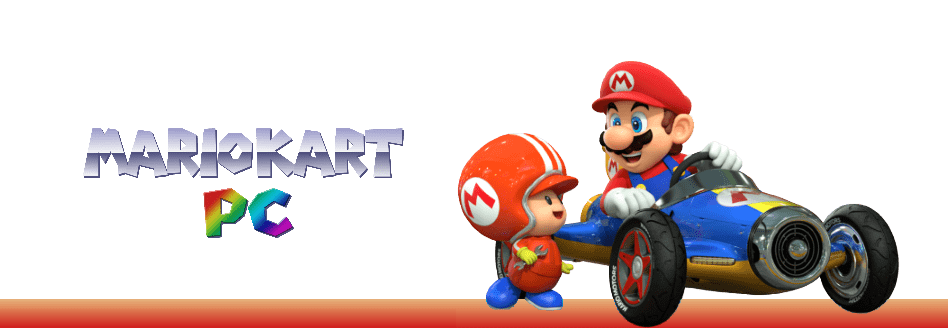

 55 -
55 - 
 11802 pts ★ Champion
11802 pts ★ Champion 5580 pts ★ Novice
5580 pts ★ Novice