Mario Kart PC Forum - Advanced search
Results 621-640 out of 780+

My Nintendo Switch R button won't work
On 2025-02-24 at 19:30:18
Buy a Pro Controller
What's up with the rise in kids joining matches and acting like weirdos?
On 2025-02-06 at 12:09:14
What do they be specifically be saying? I am a middle scholar but I am not weird nor brain rotted.
They were calling her their wife and shit online, I saw that much. They're all banned by now
On 2025-01-31 at 16:34:32
>plays a kids game
>'why is there so many kids'
>'why is there so many kids'
im specifically referring to the weird ass kids saying sexual shit in the chats of online lobbies
Do you have a more specific example? That just sounds like the modern internet.
Some kids yesterday were saying shit like "im 75 gooning with my granddaughter" and "ill make you tightnready" and just in general weird
That is weird, but also kinda normal for these newest generations.
They should be banned that a lesson
Oh, I wasn't disagreeing, although the second guy is making a fairly tame joke.
On 2025-01-31 at 16:11:59
>plays a kids game
>'why is there so many kids'
>'why is there so many kids'
im specifically referring to the weird ass kids saying sexual shit in the chats of online lobbies
Do you have a more specific example? That just sounds like the modern internet.
Some kids yesterday were saying shit like "im 75 gooning with my granddaughter" and "ill make you tightnready" and just in general weird
That is weird, but also kinda normal for these newest generations.
 1
1 1
1On 2025-01-31 at 14:37:08
>plays a kids game
>'why is there so many kids'
>'why is there so many kids'
im specifically referring to the weird ass kids saying sexual shit in the chats of online lobbies
Do you have a more specific example? That just sounds like the modern internet.
On 2025-01-31 at 01:57:07
theres so many weird ass middleschoolers, like whos kids are these?
Sir, this is a children's game
why are people spamming tracks online
On 2025-02-22 at 23:20:05
Its either because they're really good at that one track, like the track, or just want to practice
such a random track to spam when in reality most people spam either mario circuit 1 figure 8 circuit or any rainbow road
I'm confused? Do you want ppl to spam Rainbow Roads and the boring beginner circuits?
we dont want noobs to spam rrs and circuits but also they might spam another players most hated track to grief and troll so..........
pro tip: never say your most hated track in online play because that increases the chance someone will pick it and then you will rage harder than the blue deer in my pfp
Is GBA BC3 your most hated track? What?
On 2025-02-22 at 03:00:40
Its either because they're really good at that one track, like the track, or just want to practice
such a random track to spam when in reality most people spam either mario circuit 1 figure 8 circuit or any rainbow road
I'm confused? Do you want ppl to spam Rainbow Roads and the boring beginner circuits?
On 2025-02-22 at 02:59:13
It's on the 3DS, great track! But isn't it against the rules or something?
bc3 is not on 3ds its on wii and gets spammed by mkpc players in one game
Whaddya mean I'm playing Mariokart 7 right now abd it's in the game! GBA Battle Course 3!
bowser castle 3
Have you even played Battle mode on 3DS before???
They specifically said "track". Batlle courses can't be tracks. He's right. They're talking about Bowser Castle 3.
On 2025-02-22 at 02:30:23
Have you considered that they might...like GBA BC3? I'd get it if it was a shitty track, but that's a pretty good one.
 2
2SplatToad... HELP ME.
On 2025-02-22 at 23:19:26
https://mkpc.malahieude.net/topic.php?topic=16353
This topic is free to be posted on for anything, but the new topic is at the above address.
This topic is free to be posted on for anything, but the new topic is at the above address.
Yh sorry about that.
On 2025-02-22 at 02:12:47
I donlt know anything about Splattoon, so I thought I'd go rock out to OST. I found that the Splattack! soundtracks focus on Rock, but the general festival music fouses on a Japanese style called Enya. But I still don't know much about the general story. So I decided to do what I usually do: assign stuff. So, any volunteers?
Needed:
Music Remixer
Experienced (or not im desperate) 3D modellist
Game Designer
I'm looking for a character style for a style that suits me... and a music style that I like. And not to forget... YouTuber with a moderate list of subscribers. I need to post a gameplay vid for this.
Before you ask 'Why?':
I have a bad laptop
I don't use Google, and if i post a vid, it's signed out.
Needed:
Music Remixer
Experienced (or not im desperate) 3D modellist
Game Designer
I'm looking for a character style for a style that suits me... and a music style that I like. And not to forget... YouTuber with a moderate list of subscribers. I need to post a gameplay vid for this.
Before you ask 'Why?':
I have a bad laptop
I don't use Google, and if i post a vid, it's signed out.
I have an e-sport group on splatoon 3 but I can't help you sorry 😭
What's your team called?/Div?
On 2025-02-14 at 07:02:16
I donlt know anything about Splattoon, so I thought I'd go rock out to OST. I found that the Splattack! soundtracks focus on Rock, but the general festival music fouses on a Japanese style called Enya. But I still don't know much about the general story. So I decided to do what I usually do: assign stuff. So, any volunteers?
Needed:
Music Remixer
Experienced (or not im desperate) 3D modellist
Game Designer
I'm looking for a character style for a style that suits me... and a music style that I like. And not to forget... YouTuber with a moderate list of subscribers. I need to post a gameplay vid for this.
Before you ask 'Why?':
I have a bad laptop
I don't use Google, and if i post a vid, it's signed out.
Needed:
Music Remixer
Experienced (or not im desperate) 3D modellist
Game Designer
I'm looking for a character style for a style that suits me... and a music style that I like. And not to forget... YouTuber with a moderate list of subscribers. I need to post a gameplay vid for this.
Before you ask 'Why?':
I have a bad laptop
I don't use Google, and if i post a vid, it's signed out.
I'm kinda confused. Is this like a Roblox game idea or something? Also you should actually study the series you plan to imitate before making any serious plans.
MK8DX Hacks
On 2025-02-02 at 02:25:39
fun fact: this trick is apparently also in MK Tour
i performed one successfully, and then the game rewarded me by giving me a few points for the blue shell dodge, so i guess this trick is official?
i performed one successfully, and then the game rewarded me by giving me a few points for the blue shell dodge, so i guess this trick is official?
I mean, I don't think they would've let it go unnoticed for so long if it wasn't a glitch. They would've removed it.
There is a chance that they went sub-strafing route with blue-dodging, but I doubt it.
On 2025-02-02 at 02:24:03
Hey guys! Found some crazy things while I was escaping a blue shell... if you're holding a mushroom when a blue shell comes, if you use the mushroom RIGHT BEFORE the blue shell hits, you can escape it. Did this with my usual combo of Black Yoshi, Standard ATV, GLA Tires and Cloud Glider.
I thought everyone knew of this trick
Tbf most of the ppl on this site are really young so they wouldn't know.
 1
1Mario Kart PC Emulator
On 2024-10-01 at 21:24:53
So, uh, about Ryujinx...
I mean, we knew the Switch 2 was gonna be another Switch, but, I guess it was a lil' more literal than we thought.
I mean, we knew the Switch 2 was gonna be another Switch, but, I guess it was a lil' more literal than we thought.
On 2024-09-14 at 15:25:17
Can anyone tell me a place to get mario kart 8 for PC? Can't believe nintendo doesnt offer a PC version. They are missing so much market value.
yuzu
yuzu got taken down by nintendo
Pretty sure there's a renamed version of Yuzu going around now.
EDIT: Just checked, it's called Suyu lmao
Also, I was 99% sure that Ryujinx required owning an actual Switch to function. At least, it used to.
Also, no, nobody is spending $60 on a party game on PC. They aren't losing any money.(This is for OP, not you guys)
the most impressive shortcut in mario kart pc
On 2025-02-17 at 22:43:29
I think the Cheep Cheep Beach thing got patched, so yeah, Cheep Cheep Island probably. whatever is going on there.
On 2025-02-09 at 00:12:22
Cheep Cheep Beach. Whatever it is that they're doing there, anyway.
 1
1Free Mario Kart 8 Deluxe: Booster Course Pass?
On 2025-02-17 at 14:07:03
I suspect that they'll replenish free trials for online and do one for the Expansion Pass once the Switch 2 releases, so you might get a week to play them without payment. (Might)

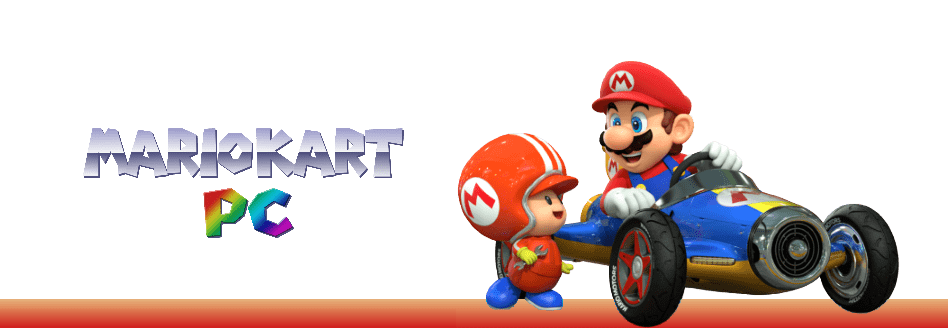

 3340 -
3340 - 
 79918 pts ★ Titan
79918 pts ★ Titan 12536 pts ★ Champion
12536 pts ★ Champion