Mario Kart PC Forum - Advanced search
Results 1201-1220 out of 1360+

The awful sidebar ads that STILL exist.
On 2025-02-03 at 18:13:23
i want WHEN THIS AWFUL SIDEBAR THAT YOU ALL ARE TALKING ABOUT NEEDS TO GET DELETED IN THE FUTURE!
How the fuck does Wargor make money otherwise
im not talking about that fiery, im talking...
...ABOUT THIS SIDEBAR THAT RACINGFAN IS TALKING!
Yes you are you’re talking about that
On 2025-02-03 at 17:47:09
i want WHEN THIS AWFUL SIDEBAR THAT YOU ALL ARE TALKING ABOUT NEEDS TO GET DELETED IN THE FUTURE!
How the fuck does Wargor make money otherwise
.
On 2025-02-14 at 08:47:41
>I get a notification
>I check it out
>I check it out
>Notification
(user) also commented on the news Nintendo Switch 2+New Mario KartJust disable notifications for news bro
TheVincenzo is back!
On 2025-02-13 at 23:21:44
hello everyone , i am back , to celebrate my return im doing a give away
What are you giving away
I am leaving this Site
On 2025-02-12 at 17:25:05
Wait! I want to tell you something!
Is it about how your YouTube channel has more than 800 subscribers :/
Favorite Characters
On 2025-02-12 at 21:31:17
Like all characters from the Black Ops and Modern Warfare series (By Modern Warfare I mean the games from 2007 to 2011 not the shitty reboots and by Black Ops I exclude Black Ops 3 and 4 since I’ve not seen those)
Topic for Nerdy Things
On 2025-02-11 at 17:37:32
les go i can ramble about harry POTTAH here
 1
1The best tool for creating CM tracks?
On 2025-02-09 at 22:33:37
Best one? Pixel Studio.
https://play.google.com/store/apps/details?id=com.PixelStudio&hl=en_US
https://store.steampowered.com/app/1204050/Pixel_Studio__pixel_art_editor/
https://apps.apple.com/us/app/pixel-studio-for-pixel-art/id1404203859
https://play.google.com/store/apps/details?id=com.PixelStudio&hl=en_US
https://store.steampowered.com/app/1204050/Pixel_Studio__pixel_art_editor/
https://apps.apple.com/us/app/pixel-studio-for-pixel-art/id1404203859
What? Ever heard of screenshots???
Most people would rather actually make the track from scratch rather than screenshot images
I wasn't talking about retro tracks if that's what you mean. I mean pixel art custom creations.
Ah, well most people also prefer to use art softwares that give a… clearer image? I’m not sure if that’s the way to describe it but yeah some people would prefer to use paint.net and not pixel art software
On 2025-02-09 at 22:29:47
Best one? Pixel Studio.
https://play.google.com/store/apps/details?id=com.PixelStudio&hl=en_US
https://store.steampowered.com/app/1204050/Pixel_Studio__pixel_art_editor/
https://apps.apple.com/us/app/pixel-studio-for-pixel-art/id1404203859
https://play.google.com/store/apps/details?id=com.PixelStudio&hl=en_US
https://store.steampowered.com/app/1204050/Pixel_Studio__pixel_art_editor/
https://apps.apple.com/us/app/pixel-studio-for-pixel-art/id1404203859
What? Ever heard of screenshots???
Most people would rather actually make the track from scratch rather than screenshot images
Why do the Chain Chomps run in circles?
On 2024-03-21 at 08:36:30
At first I thought that the Chain Chomps run in random places but they run in circles.
They are bolted down with the wood equivalent of a nail so yeah they only go in Circles because they are aggressive and trapped
chain chomp lore
 4
4About forum reporting lately...
On 2025-02-05 at 21:44:43
Why not use a report button?
like it was made for messages on the sfa release
like it was made for messages on the sfa release
What are you yapping about
when space for anything was made they added report button for replies
Ok yeah and thats the problem you goofball
On 2025-02-05 at 20:33:36
Why not use a report button?
like it was made for messages on the sfa release
like it was made for messages on the sfa release
What are you yapping about
What If MKPC had DLC?
On 2025-01-29 at 22:04:12
How would this work
 2
2Can someone please tell me something about reverse drift?
On 2025-02-01 at 23:27:24
Hi everyone!
I'm a kinda good MKPC player, especially on 200cc (TOP 80 or higher on every SNES track and TOP 33 on GBA Riverside Park).
But I don't know how to reverse drift, I've already tried doing it without any tutorials but I don't think I'm right. Please help!
I'm a kinda good MKPC player, especially on 200cc (TOP 80 or higher on every SNES track and TOP 33 on GBA Riverside Park).
But I don't know how to reverse drift, I've already tried doing it without any tutorials but I don't think I'm right. Please help!
I got'chu!
So if you know how to drift (by pressing and holding drift for the amount of your desired mini turbo or to take a sharper turn) reverse drift is a little bit different. It's when you want to have chain of mini-turbos but still going in a straight(ish) line, to do that start a drift and repatedly press down and the direction you're drifting, once you get the hang of it, you can start going into advanced mode, where you reverse drift non-stop getting basically unlimited mini-turbos. I hope that helped!

Which track should I play to get better? (Thank you)
Figure 8 Circuit
On 2025-02-01 at 20:43:22
Hi everyone!
I'm a kinda good MKPC player, especially on 200cc (TOP 80 or higher on every SNES track and TOP 33 on GBA Riverside Park).
But I don't know how to reverse drift, I've already tried doing it without any tutorials but I don't think I'm right. Please help!
I'm a kinda good MKPC player, especially on 200cc (TOP 80 or higher on every SNES track and TOP 33 on GBA Riverside Park).
But I don't know how to reverse drift, I've already tried doing it without any tutorials but I don't think I'm right. Please help!
Im pretty sure they removed it go see on discord
Bro what??
IM GONNA CRASH OUT
On 2025-01-31 at 08:32:15
You can install just about anything on those things, includin Windows 11 ARM version. Also, they're literally a pocket-size full-on PC. You can get a battery for 'em too.
I want a laptop to fix its wifi issue not a Raspberry Pi
On 2025-01-30 at 08:18:40
I don't know what's wrong with these new slim laptops, but they're bugging me. I'd suggest just getting a Pi5. Runs better than those 'new' PCs...
Getting a Raspberry Pi????
On 2025-01-30 at 08:17:59
By the way, do you have an Samsung (or equally powerful android) phone? I've rigged up some stuff that might solve your problem.
No I’m an Apple user
On 2025-01-29 at 23:10:27
Yell at Microsoft on support
Sorry. What device do you use? Surface, HP, Dell, what?

Sorry. What device do you use? Surface, HP, Dell, what?
Acer Travelmate Spin
On 2025-01-28 at 16:49:25
So yeah does anyone else have anything I could do

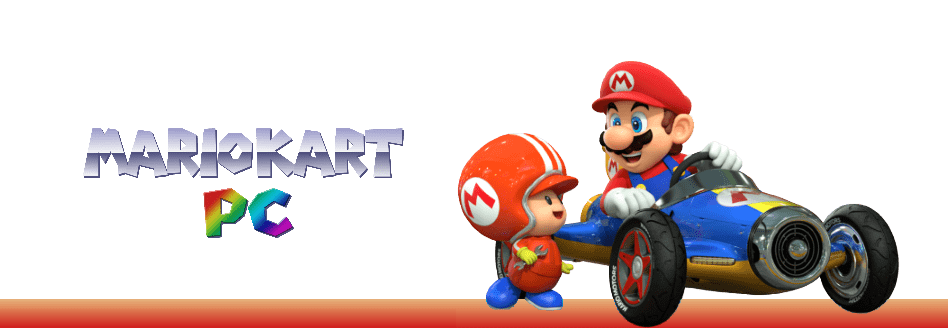

 4517 -
4517 - 
 14786 pts ★ Champion
14786 pts ★ Champion 5368 pts ★ Novice
5368 pts ★ Novice