Help!!!
This topic has been locked

Page: 1 2
On 2025-05-26 at 18:19:53
I'm trying to upload my track, but I can't press the "share circuit" button! Plz help.
edit: I was able to upload it, but it's still hard the press.
edit: I was able to upload it, but it's still hard the press.
On 2025-05-26 at 18:24:18
Maybe the sharing tool servers are down...
A similar thing was happening with the character editor earlier.
A similar thing was happening with the character editor earlier.
On 2025-05-26 at 18:26:41
I'm trying to upload my track, but I can't press the "share circuit" button! Plz help.
edit: I was able to upload it, but it's still hard the press.
edit: I was able to upload it, but it's still hard the press.
Oh... maybe a problem with your mouse then.
On 2025-05-26 at 18:33:49
I'm trying to upload my track, but I can't press the "share circuit" button! Plz help.
edit: I was able to upload it, but it's still hard the press.
edit: I was able to upload it, but it's still hard the press.
Oh... maybe a problem with your mouse then.
the share button is the only one that is doing that, so I don't think it's my mouse
On 2025-05-26 at 20:57:06
So does it look red
On 2025-05-26 at 20:57:26
The share button
On 2025-05-26 at 20:57:54
The share button
no
On 2025-05-26 at 20:59:55
What color is it
On 2025-05-26 at 21:09:38
What color is it
It doesn't highlight when I hover over it, sometimes when I hover over it, it blinks, and I have to press it at the right frame.
On 2025-05-26 at 21:10:54
What kind of device are you using? (or browser...)
On 2025-05-26 at 21:11:07
I'm trying to upload my track, but I can't press the "share circuit" button! Plz help.
edit: I was able to upload it, but it's still hard the press.
edit: I was able to upload it, but it's still hard the press.
It's possible that it's your browser's protection or the game's source code that's preventing it from working, or even the site's cookies. Or simply the button is in pan, but I don't think so, as I managed to publish a circuit normally not very long ago.
Do you have a browser extension that blocks something like uh... ads? like ADblock plus? (although I use firefox with two blocking extensions, including adblock plus, and I the button works fine).
On 2025-05-26 at 21:14:05
What kind of device are you using? (or browser...)
I use my PC and for the browser its Microsoft edge
On 2025-05-26 at 21:16:59
What kind of device are you using? (or browser...)
I use my PC and for the browser its Microsoft edge
Yikes... Edge has Internet Explorer restrictions. Which is why some stuff doesn't work... Plus the new update's been terrible, freezing and crashing and whatnot, which is why my PC's still running the version I got it on.
On 2025-05-26 at 21:18:45
What kind of device are you using? (or browser...)
I use my PC and for the browser its Microsoft edge
Yikes... Edge has Internet Explorer restrictions. Which is why some stuff doesn't work... Plus the new update's been terrible, freezing and crashing and whatnot, which is why my PC's still running the version I got it on.
I think it would be better for him to look at tutorials on how to deactivate because I can't help him as I don't use edge (which is logical as I'm on a mac book).
On 2025-05-26 at 21:21:44
What kind of device are you using? (or browser...)
I use my PC and for the browser its Microsoft edge
Yikes... Edge has Internet Explorer restrictions. Which is why some stuff doesn't work... Plus the new update's been terrible, freezing and crashing and whatnot, which is why my PC's still running the version I got it on.
I think it would be better for him to look at tutorials on how to deactivate because I can't help him as I don't use edge (which is logical as I'm on a mac book).
There's Edge on Mac, man. Plus I have Windows and Mac, so I can see both sides. Probably it would be best to try running Chrome, and if that doesn't work, last resort is another device if you have one you use for Roblox, like a tablet, for instance.
EDIT: Not to mention he would have to type something beside ''why doesn't edge work''...
 1
1On 2025-05-26 at 21:25:29
What kind of device are you using? (or browser...)
I use my PC and for the browser its Microsoft edge
Yikes... Edge has Internet Explorer restrictions. Which is why some stuff doesn't work... Plus the new update's been terrible, freezing and crashing and whatnot, which is why my PC's still running the version I got it on.
I think it would be better for him to look at tutorials on how to deactivate because I can't help him as I don't use edge (which is logical as I'm on a mac book).
There's Edge on Mac, man. Plus I have Windows and Mac, so I can see both sides. Probably it would be best to try running Chrome, and if that doesn't work, last resort is another device if you have one you use for Roblox, like a tablet, for instance.
EDIT: Not to mention he would have to type something beside ''why doesn't edge work''...
Ok but like, I only have Firefox and Safari on my Mac, and honestly, no way I’m using Chrome or Google they’re total trackers and just sell your data to whoever they want.
So yeah, I’d rather just stick with my two extensions, use Firefox as my browser, and DuckDuckGo for search.
On 2025-05-26 at 21:29:19
What kind of device are you using? (or browser...)
I use my PC and for the browser its Microsoft edge
Yikes... Edge has Internet Explorer restrictions. Which is why some stuff doesn't work... Plus the new update's been terrible, freezing and crashing and whatnot, which is why my PC's still running the version I got it on.
I think it would be better for him to look at tutorials on how to deactivate because I can't help him as I don't use edge (which is logical as I'm on a mac book).
There's Edge on Mac, man. Plus I have Windows and Mac, so I can see both sides. Probably it would be best to try running Chrome, and if that doesn't work, last resort is another device if you have one you use for Roblox, like a tablet, for instance.
EDIT: Not to mention he would have to type something beside ''why doesn't edge work''...
Ok but like, I only have Firefox and Safari on my Mac, and honestly, no way I’m using Chrome or Google they’re total trackers and just sell your data to whoever they want.
Edge and Chrome are almost exactly the same. Chrome works, but I had to install 10 blockers, all trial and error, just to stop Google from using my account. Chromium is what Edge and Chrome are based off of, which is why they're so similar but use different servers. Chromium is completely open-source, and so should work if Chrome is bad.
 1
1On 2025-05-26 at 21:34:59
What kind of device are you using? (or browser...)
I use my PC and for the browser its Microsoft edge
Yikes... Edge has Internet Explorer restrictions. Which is why some stuff doesn't work... Plus the new update's been terrible, freezing and crashing and whatnot, which is why my PC's still running the version I got it on.
I think it would be better for him to look at tutorials on how to deactivate because I can't help him as I don't use edge (which is logical as I'm on a mac book).
There's Edge on Mac, man. Plus I have Windows and Mac, so I can see both sides. Probably it would be best to try running Chrome, and if that doesn't work, last resort is another device if you have one you use for Roblox, like a tablet, for instance.
EDIT: Not to mention he would have to type something beside ''why doesn't edge work''...
Ok but like, I only have Firefox and Safari on my Mac, and honestly, no way I’m using Chrome or Google they’re total trackers and just sell your data to whoever they want.
Edge and Chrome are almost exactly the same. Chrome works, but I had to install 10 blockers, all trial and error, just to stop Google from using my account. Chromium is what Edge and Chrome are based off of, which is why they're so similar but use different servers. Chromium is completely open-source, and so should work if Chrome is bad.
On 2025-05-26 at 21:35:24
What kind of device are you using? (or browser...)
I use my PC and for the browser its Microsoft edge
Hmm, that's weird. I also use my PC on Microsoft Edge, yet everything is fine...

On 2025-05-26 at 21:37:50
@Short_Red_yoshi_10 , Empty the cache, check it on another browser, delete the cookies and if that doesn't work, ask chat gpt or perplexity.
Page: 1 2

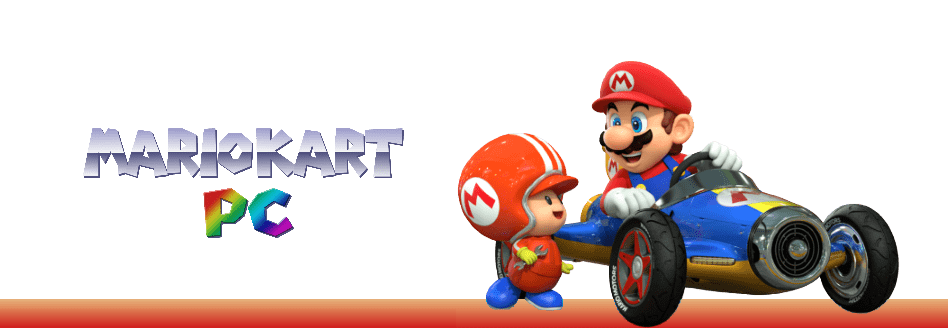

 449 -
449 - 
 9907 pts ★ Expert
9907 pts ★ Expert 5467 pts ★ Novice
5467 pts ★ Novice



