Please help me

Page: 1
On 2025-06-19 at 07:45:25
Can someone help me create a character? I have the sprites but I don't know how to get the right dimensions and stuff. Please reply if you want to help 😅
On 2025-06-19 at 08:43:44
This is simple.
First for all. Need to Sprite sheet cutter for Recommend (Maybe for EzGif for Recommend, I sent to example)
Step 1, for example for Mario. His spritesheet is 768px and 32px.

Step 2: Cutting Method
Click to “By tile size”, Set both of them (Width and Height) set to 32px.

And press the Cut button.
final result:

Note: however. If create Character (also refer to Driver) sprite. Just use this example. Thanks for understanding -LauriePlayz666 (also known as DGTBBFDI)
First for all. Need to Sprite sheet cutter for Recommend (Maybe for EzGif for Recommend, I sent to example)
Step 1, for example for Mario. His spritesheet is 768px and 32px.

Step 2: Cutting Method
Click to “By tile size”, Set both of them (Width and Height) set to 32px.

And press the Cut button.
final result:

Note: however. If create Character (also refer to Driver) sprite. Just use this example. Thanks for understanding -LauriePlayz666 (also known as DGTBBFDI)
 1
1On 2025-06-19 at 09:01:49
This is simple.
First for all. Need to Sprite sheet cutter for Recommend (Maybe for EzGif for Recommend, I sent to example)
Step 1, for example for Mario. His spritesheet is 768px and 32px.

Step 2: Cutting Method
Click to “By tile size”, Set both of them (Width and Height) set to 32px.

And press the Cut button.
final result:

Note: however. If create Character (also refer to Driver) sprite. Just use this example. Thanks for understanding -LauriePlayz666 (also known as DGTBBFDI)
First for all. Need to Sprite sheet cutter for Recommend (Maybe for EzGif for Recommend, I sent to example)
Step 1, for example for Mario. His spritesheet is 768px and 32px.

Step 2: Cutting Method
Click to “By tile size”, Set both of them (Width and Height) set to 32px.

And press the Cut button.
final result:

Note: however. If create Character (also refer to Driver) sprite. Just use this example. Thanks for understanding -LauriePlayz666 (also known as DGTBBFDI)
is there any way you could do it? ill give credit
On 2025-06-19 at 09:36:52
i have the sprites here
https://i.postimg.cc/02W3qWBJ/Screenshot-2025-06-18-010419.png
https://i.postimg.cc/vZ4K8rJ2/Screenshot-2025-06-18-010453.png
https://i.postimg.cc/W1xHdDjN/Screenshot-2025-06-18-010619.png
https://i.postimg.cc/wBJbL6Th/Screenshot-2025-06-18-010645.png
https://i.postimg.cc/W3vY7Qhx/Screenshot-2025-06-18-010812.png
https://i.postimg.cc/d3QWbrRB/Screenshot-2025-06-18-010937.png
https://i.postimg.cc/7hBBwhmy/Screenshot-2025-06-18-011017.png
https://i.postimg.cc/Prx3Kb5f/Screenshot-2025-06-18-011040.png
https://i.postimg.cc/8kwXhXDn/Screenshot-2025-06-18-011059.png
https://i.postimg.cc/9Fnxk4Dd/Screenshot-2025-06-18-011133.png
https://i.postimg.cc/9QwxHW9v/Screenshot-2025-06-18-011254.png
https://i.postimg.cc/Pqm2N22y/Screenshot-2025-06-18-011324.png
https://i.postimg.cc/3wMtKPCW/Screenshot-2025-06-18-011426.png
https://i.postimg.cc/MTqtBVLS/Screenshot-2025-06-18-011451.png
https://i.postimg.cc/QtmmJVLW/Screenshot-2025-06-18-011520.png
https://i.postimg.cc/prdZGxxc/Screenshot-2025-06-18-011731.png
https://i.postimg.cc/Y0yxTVCr/Screenshot-2025-06-18-011741.png
https://i.postimg.cc/G3MzBBJW/Screenshot-2025-06-18-011855.png
https://i.postimg.cc/gkns3Ygn/Screenshot-2025-06-18-011913.png
https://i.postimg.cc/sDqcctLK/Screenshot-2025-06-18-011949.png
https://i.postimg.cc/qvKGZ1Vr/Screenshot-2025-06-18-011957.png
https://i.postimg.cc/02W3qWBJ/Screenshot-2025-06-18-010419.png
https://i.postimg.cc/vZ4K8rJ2/Screenshot-2025-06-18-010453.png
https://i.postimg.cc/W1xHdDjN/Screenshot-2025-06-18-010619.png
https://i.postimg.cc/wBJbL6Th/Screenshot-2025-06-18-010645.png
https://i.postimg.cc/W3vY7Qhx/Screenshot-2025-06-18-010812.png
https://i.postimg.cc/d3QWbrRB/Screenshot-2025-06-18-010937.png
https://i.postimg.cc/7hBBwhmy/Screenshot-2025-06-18-011017.png
https://i.postimg.cc/Prx3Kb5f/Screenshot-2025-06-18-011040.png
https://i.postimg.cc/8kwXhXDn/Screenshot-2025-06-18-011059.png
https://i.postimg.cc/9Fnxk4Dd/Screenshot-2025-06-18-011133.png
https://i.postimg.cc/9QwxHW9v/Screenshot-2025-06-18-011254.png
https://i.postimg.cc/Pqm2N22y/Screenshot-2025-06-18-011324.png
https://i.postimg.cc/3wMtKPCW/Screenshot-2025-06-18-011426.png
https://i.postimg.cc/MTqtBVLS/Screenshot-2025-06-18-011451.png
https://i.postimg.cc/QtmmJVLW/Screenshot-2025-06-18-011520.png
https://i.postimg.cc/prdZGxxc/Screenshot-2025-06-18-011731.png
https://i.postimg.cc/Y0yxTVCr/Screenshot-2025-06-18-011741.png
https://i.postimg.cc/G3MzBBJW/Screenshot-2025-06-18-011855.png
https://i.postimg.cc/gkns3Ygn/Screenshot-2025-06-18-011913.png
https://i.postimg.cc/sDqcctLK/Screenshot-2025-06-18-011949.png
https://i.postimg.cc/qvKGZ1Vr/Screenshot-2025-06-18-011957.png
On 2025-06-19 at 15:52:18
Might be a bit too late by now, but I normally put an existing character spritesheet into the software ( right click on character on character select screen and click "save as" ) and make the character over that to make sure it's the right size.
 1
1Page: 1

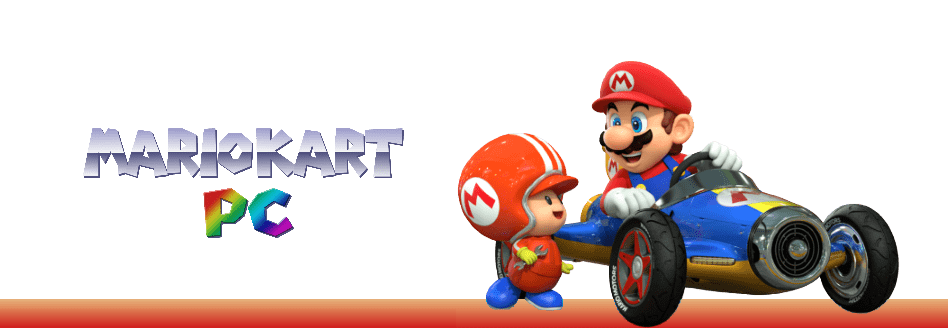

 297 -
297 - 
 14164 pts ★ Champion
14164 pts ★ Champion 4978 pts ★ Budding pilot
4978 pts ★ Budding pilot
