Mario Kart PC Forum - Advanced search
Results 1321-1340 out of 1480+

[MPM]
On 2024-08-18 at 22:01:51
My country is studying something named Fierium and we have made several weapons with them such as Ultra Flamethrowers, thrice times as effective as a normal flamethrower, Wildfire Molotovs, Fireball Launchers, and Wildfire Bombs. I think @Twilight and @--Cosmic-- would be interested as we could use this to destroy Zachrumbia
could i perhaps upgrade these tools with twilium to make them 10x more powerful?
Yes you could and should so we can truly win in this war against mkzach
 1
1On 2024-08-18 at 21:48:22
My country is studying something named Fierium and we have made several weapons with them such as Ultra Flamethrowers, thrice times as effective as a normal flamethrower, Wildfire Molotovs, Fireball Launchers, and Wildfire Bombs. I think @Twilight and @--Cosmic-- would be interested as we could use this to destroy Zachrumbia
On 2024-08-18 at 19:11:25
Exalted King Cosmic III has personally done the charitable deed and has lifted the Emir of Algiers out of bankruptcy after the Emir had spend all of the country's money on lavish parties to seperate from reality and on...popcorn
Now as the Emir of Algiers, I will get my country to make weapons to defend you against the treacherous mkzach
 1
1On 2024-08-18 at 18:47:03
@--Cosmic-- I'm coming to your aid since mkzach called my mum fat one time and you're the same religion and country as me so we have a lot in common so yeah I'm your ally, do you accept this offer? I've been building technology while I watched England burst into flames
On 2024-08-18 at 18:44:35
Am I at attack?
nah, ur just *existing*, serving to no importance in this warzone-
Who is the war between so I can be on a side
On 2024-08-18 at 18:39:55
Am I at attack?
On 2024-08-06 at 18:24:32
Could you make me a bit more larger like a half more larger?
 1
1On 2024-08-05 at 16:26:18
bruh yall making such small marks on such a large map. Well, to be fair there are like 50,000 people on this website.
Alright fine make mine a bit bigger I didn’t know we could go big
You can go as big as you want, if people over lap with you than ill just make you slightly smaller
Alright make mine like a semi-large dot
 1
1On 2024-08-05 at 16:16:46
might make one but idk how
Just tell me what to add and I'll do it
heres a huge list
https://mkpc.malahieude.net/topic.php?topic=2288
happy plotting

Ahh shoot...
lol thats a lot of people
I mean you also specified active so like I don’t think it’ll be that hard unless this really catches on with people since there’s loads of inactive users so I think you’re fine
On 2024-08-05 at 15:58:35
bruh yall making such small marks on such a large map. Well, to be fair there are like 50,000 people on this website.
Alright fine make mine a bit bigger I didn’t know we could go big
On 2024-08-05 at 14:47:37
Algiers, Algeria with a dot
 1
1Regarding the unlockable characters
On 2025-01-27 at 08:22:45
I swear sometimes when I finish a cup in 1st I either get a character or get nothing. I have 6 or so cups completed with gold trophies but only 4 characters unlocked (Koopa, Waluigi, Shy Guy, Birdo) and 11 locked racers
Am I missing something here or...?
Also how I remove custom characters I don't want a Peach clone in my races
Am I missing something here or...?
Also how I remove custom characters I don't want a Peach clone in my races
Make it not be one of the characters in the 2 custom character slots?
That won't solve my problem with online races.
Wdym what is your problem with online races
On 2025-01-26 at 22:18:08
I swear sometimes when I finish a cup in 1st I either get a character or get nothing. I have 6 or so cups completed with gold trophies but only 4 characters unlocked (Koopa, Waluigi, Shy Guy, Birdo) and 11 locked racers
Am I missing something here or...?
Also how I remove custom characters I don't want a Peach clone in my races
Am I missing something here or...?
Also how I remove custom characters I don't want a Peach clone in my races
Make it not be one of the characters in the 2 custom character slots?
Nintendo switch 2 thoughts
On 2025-01-16 at 22:50:30
Bro I hope they revamp the Mii creator
The MKPC January 2025 Awards
On 2025-01-21 at 20:47:59
Imagine meatriding this much and not even lounging
the fibre guys will come to put fibre in the wifi in like 2 months or something so I might still not do lounging
On 2025-01-21 at 20:30:58
People should vote CT Project cuz theyre made by the two greatest creators that have ever touched a canvas. Picasso’s literally mid compared to Fways
What's that track design trope that makes you want to tear off your eyes
On 2024-03-31 at 22:00:36
Can you show some examples because I'm having trouble visualising what you're saying
what things character creator needs in mario kart PC
On 2025-01-12 at 02:04:45
A link to the creators profile if they have an account
 2
2How should dogs wear pants?
On 2025-01-20 at 21:49:09
how tf is this man saying obviously the first one
On 2025-01-07 at 08:34:52
2nd one is for decortion, 2nd one is for utility.
Yes so the 2nd one clearly

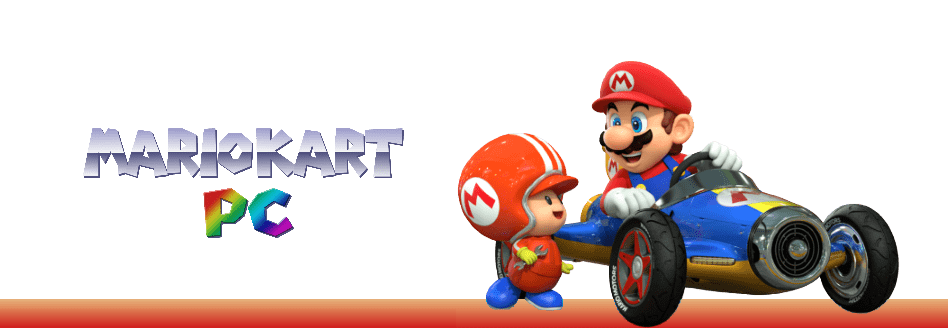

 4517 -
4517 - 
 14786 pts ★ Champion
14786 pts ★ Champion 5368 pts ★ Novice
5368 pts ★ Novice