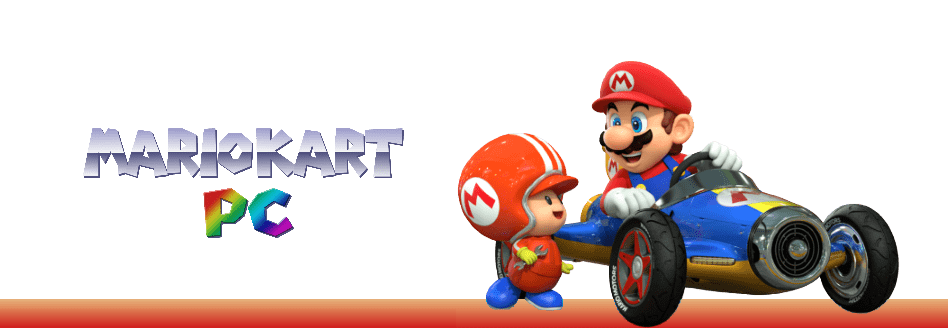/!\ Customs Backgrounds / Arrière-plans personnailsés
Published on 2022-09-18 at 19:08:34
Une nouvelle maj fait son apparition 
Désormais vous pouvez créer vos propres arrière-plans
Comment ça marche ?
Dans le menu Divers de l'éditeur complet, sur la section des arrière-plans, une nouvelle catégorie est apparue

Vous n'avez qu'a cliquer sur le bouton "Editeur d'arrière-plan" pour accéder à l'éditeur
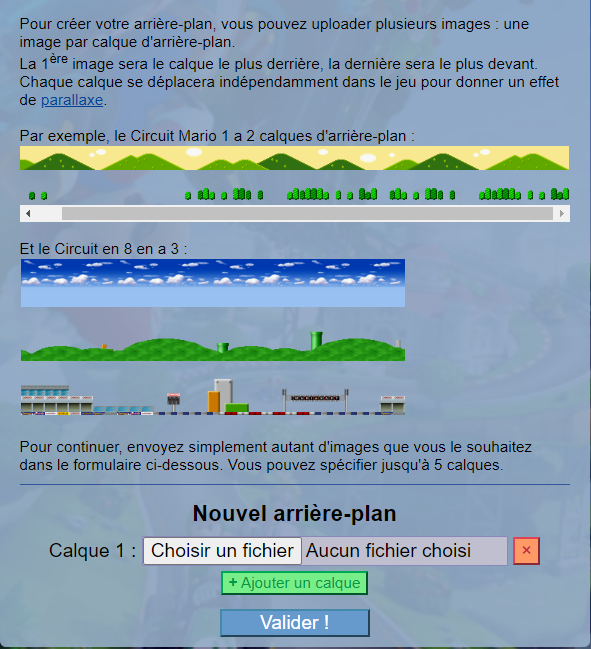
Comme vous voyez, les arrière-plans marchent avec des calques, ce qui permet de donner un effet "parallax"
Il suffit d'uploader les différents calques puis votre arrière plan est terminé

ENJOY

Désormais vous pouvez créer vos propres arrière-plans

Comment ça marche ?
Dans le menu Divers de l'éditeur complet, sur la section des arrière-plans, une nouvelle catégorie est apparue


Vous n'avez qu'a cliquer sur le bouton "Editeur d'arrière-plan" pour accéder à l'éditeur

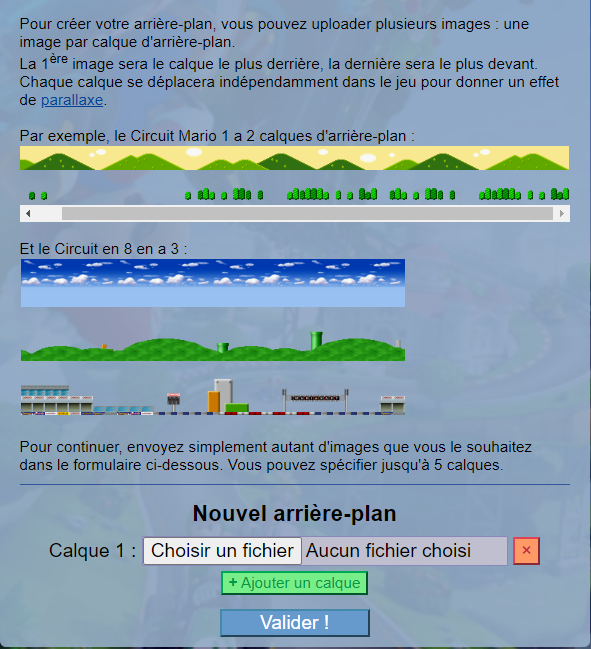
Comme vous voyez, les arrière-plans marchent avec des calques, ce qui permet de donner un effet "parallax"

Il suffit d'uploader les différents calques puis votre arrière plan est terminé


ENJOY

A new update is coming 
Now you can create your own backgrounds
How it works ?
In the Options menu of the complete mode editor, on the backgrounds section, a new category has appeared

You just have to click on the "Go to backgrounds" editor button to access the editor
As you can see, the backgrounds work with layers, which allows you to give a "parallax" effect

ENJOY

Now you can create your own backgrounds

How it works ?
In the Options menu of the complete mode editor, on the backgrounds section, a new category has appeared


You just have to click on the "Go to backgrounds" editor button to access the editor

As you can see, the backgrounds work with layers, which allows you to give a "parallax" effect


ENJOY

 19
19 23
23 14
14 14
14 16
16 13
13 12
12 16
16 10
10 11
11 12
12 11
11 11
11 9
9 10
10 9
9 13
13 8
8 7
7 6
6 4
4 5
5 4
4 3
3 3
3 5
5 4
4 4
4 6
6 4
4 5
5 4
4 2
2 1
1

Comments (47)