IM GONNA CRASH OUT

On 2025-01-26 at 22:06:23
Here's a cheap one from amazon
https://www.amazon.com/Adapter-Wireless-Network-Desktop-Notebook/dp/B07YKB33TJ/ref=asc_df_B07YKB33TJ?mcid=3b9bf9c214433c8cbfa6689d0c7050c3&tag=hyprod-20&linkCode=df0&hvadid=693308325760&hvpos=&hvnetw=g&hvrand=8322643262793484793&hvpone=&hvptwo=&hvqmt=&hvdev=c&hvdvcmdl=&hvlocint=&hvlocphy=9027852&hvtargid=pla-871980352042&psc=1
Its like seven dollars.
https://www.amazon.com/Adapter-Wireless-Network-Desktop-Notebook/dp/B07YKB33TJ/ref=asc_df_B07YKB33TJ?mcid=3b9bf9c214433c8cbfa6689d0c7050c3&tag=hyprod-20&linkCode=df0&hvadid=693308325760&hvpos=&hvnetw=g&hvrand=8322643262793484793&hvpone=&hvptwo=&hvqmt=&hvdev=c&hvdvcmdl=&hvlocint=&hvlocphy=9027852&hvtargid=pla-871980352042&psc=1
Its like seven dollars.
My family doesn’t use Amazon
Cheaper at Walmart.
https://www.walmart.com/ip/Wireless-USB-Adapter-USB-WiFi-Adapter-300M-USB-2-0-For-Desktop-Laptop/1290970456?wmlspartner=wlpa&selectedSellerId=101644206&adid=222222222271290970456_101644206_14069003552_202077872&wl0=&wl1=g&wl2=c&wl3=42423897272&wl4=pla-319455734609&wl5=9027852&wl6=&wl7=&wl8=&wl9=pla&wl10=5362971058&wl11=online&wl12=1290970456_101644206&veh=sem&gad_source=1&gclid=EAIaIQobChMIrIK0zZ6UiwMV5KNQBh3uxzZaEAQYBiABEgJMyfD_BwE
I am in the UK
I should know this stuff... anyway, have you tried Ebay? If that doesn't work, see if they have one at a local store or something.
On 2025-01-27 at 06:21:45
Have you tried the basics like network reset, hard reset, etc?
yeah ive turned wifi on and off i’ve restarted, shut down, did sleep mode i’ve done the indian guy tutorials
OK then specifically network reset. That specific thing. Have you done a network reset? Sometimes my laptop does this stuff and that fixes it.
What, resetting the router?
Nah, it's a function in Settings on the computer. Go to network/internet and it's in the advanced settings. It resets network adapters to factory settings, which in my experience doesn't cause it to forget wifi passwords or anything, just ... clears it up ig. It's a perfect fallback when you're having particularly obnoxious connection issues. When complete you should be able to reconnect to wifi no problem. Note tho, your computer has to restart to do it, so if/when you do it, save your files and whatnot beforehand.
On 2025-01-27 at 08:18:24
Have you tried the basics like network reset, hard reset, etc?
yeah ive turned wifi on and off i’ve restarted, shut down, did sleep mode i’ve done the indian guy tutorials
OK then specifically network reset. That specific thing. Have you done a network reset? Sometimes my laptop does this stuff and that fixes it.
What, resetting the router?
Nah, it's a function in Settings on the computer. Go to network/internet and it's in the advanced settings. It resets network adapters to factory settings, which in my experience doesn't cause it to forget wifi passwords or anything, just ... clears it up ig. It's a perfect fallback when you're having particularly obnoxious connection issues. When complete you should be able to reconnect to wifi no problem. Note tho, your computer has to restart to do it, so if/when you do it, save your files and whatnot beforehand.
There’s no setting for that wdym
On 2025-01-27 at 08:33:37
Have you tried the basics like network reset, hard reset, etc?
yeah ive turned wifi on and off i’ve restarted, shut down, did sleep mode i’ve done the indian guy tutorials
OK then specifically network reset. That specific thing. Have you done a network reset? Sometimes my laptop does this stuff and that fixes it.
What, resetting the router?
Nah, it's a function in Settings on the computer. Go to network/internet and it's in the advanced settings. It resets network adapters to factory settings, which in my experience doesn't cause it to forget wifi passwords or anything, just ... clears it up ig. It's a perfect fallback when you're having particularly obnoxious connection issues. When complete you should be able to reconnect to wifi no problem. Note tho, your computer has to restart to do it, so if/when you do it, save your files and whatnot beforehand.
There’s no setting for that wdym
Huh. Guess it's different for yours
 So ... nvm
So ... nvm On 2025-01-27 at 17:06:07
I hope my new laptop can not lag while playing online games
On 2025-01-27 at 17:59:00
Have you tried the basics like network reset, hard reset, etc?
yeah ive turned wifi on and off i’ve restarted, shut down, did sleep mode i’ve done the indian guy tutorials
OK then specifically network reset. That specific thing. Have you done a network reset? Sometimes my laptop does this stuff and that fixes it.
What, resetting the router?
Nah, it's a function in Settings on the computer. Go to network/internet and it's in the advanced settings. It resets network adapters to factory settings, which in my experience doesn't cause it to forget wifi passwords or anything, just ... clears it up ig. It's a perfect fallback when you're having particularly obnoxious connection issues. When complete you should be able to reconnect to wifi no problem. Note tho, your computer has to restart to do it, so if/when you do it, save your files and whatnot beforehand.
There’s no setting for that wdym
Huh. Guess it's different for yours
 So ... nvm
So ... nvm Nvm I just found that setting and did a network reset. I’m still at square 1
 1
1On 2025-01-27 at 18:14:57
Have you tried the basics like network reset, hard reset, etc?
yeah ive turned wifi on and off i’ve restarted, shut down, did sleep mode i’ve done the indian guy tutorials
OK then specifically network reset. That specific thing. Have you done a network reset? Sometimes my laptop does this stuff and that fixes it.
What, resetting the router?
Nah, it's a function in Settings on the computer. Go to network/internet and it's in the advanced settings. It resets network adapters to factory settings, which in my experience doesn't cause it to forget wifi passwords or anything, just ... clears it up ig. It's a perfect fallback when you're having particularly obnoxious connection issues. When complete you should be able to reconnect to wifi no problem. Note tho, your computer has to restart to do it, so if/when you do it, save your files and whatnot beforehand.
There’s no setting for that wdym
Huh. Guess it's different for yours
 So ... nvm
So ... nvm Nvm I just found that setting and did a network reset. I’m still at square 1
Have you tried deleting it in device managrr and restarting to reinstall it? That usually works for me. You'll have to re-enter the password(s) for the internet, or restart a couple times to get it back potentially.
I don't think it's possible to lose connection permanently if you do this, but err on the side of caution.
On 2025-01-27 at 18:24:18
Have you tried the basics like network reset, hard reset, etc?
yeah ive turned wifi on and off i’ve restarted, shut down, did sleep mode i’ve done the indian guy tutorials
OK then specifically network reset. That specific thing. Have you done a network reset? Sometimes my laptop does this stuff and that fixes it.
What, resetting the router?
Nah, it's a function in Settings on the computer. Go to network/internet and it's in the advanced settings. It resets network adapters to factory settings, which in my experience doesn't cause it to forget wifi passwords or anything, just ... clears it up ig. It's a perfect fallback when you're having particularly obnoxious connection issues. When complete you should be able to reconnect to wifi no problem. Note tho, your computer has to restart to do it, so if/when you do it, save your files and whatnot beforehand.
There’s no setting for that wdym
Huh. Guess it's different for yours
 So ... nvm
So ... nvm Nvm I just found that setting and did a network reset. I’m still at square 1
Have you tried deleting it in device managrr and restarting to reinstall it? That usually works for me. You'll have to re-enter the password(s) for the internet, or restart a couple times to get it back potentially.
I don't think it's possible to lose connection permanently if you do this, but err on the side of caution.
Device Manager??? You mean Task Manager? Also I’ve already did the passwords and yeah its still secured no internet
On 2025-01-27 at 18:27:13
Have you tried the basics like network reset, hard reset, etc?
yeah ive turned wifi on and off i’ve restarted, shut down, did sleep mode i’ve done the indian guy tutorials
OK then specifically network reset. That specific thing. Have you done a network reset? Sometimes my laptop does this stuff and that fixes it.
What, resetting the router?
Nah, it's a function in Settings on the computer. Go to network/internet and it's in the advanced settings. It resets network adapters to factory settings, which in my experience doesn't cause it to forget wifi passwords or anything, just ... clears it up ig. It's a perfect fallback when you're having particularly obnoxious connection issues. When complete you should be able to reconnect to wifi no problem. Note tho, your computer has to restart to do it, so if/when you do it, save your files and whatnot beforehand.
There’s no setting for that wdym
Huh. Guess it's different for yours
 So ... nvm
So ... nvm Nvm I just found that setting and did a network reset. I’m still at square 1
Have you tried deleting it in device managrr and restarting to reinstall it? That usually works for me. You'll have to re-enter the password(s) for the internet, or restart a couple times to get it back potentially.
I don't think it's possible to lose connection permanently if you do this, but err on the side of caution.
Device Manager??? You mean Task Manager? Also I’ve already did the passwords and yeah its still secured no internet
No, I mean Device Manager. You're on Windows, right?
 1
1On 2025-01-27 at 18:37:37
Ok so what do I disable (or uninstall idk pls specify)? Theres an Intel one, a Realtek one and the rest are labelled as WAN miniports
On 2025-01-27 at 18:47:59
Ok so what do I disable (or uninstall idk pls specify)? Theres an Intel one, a Realtek one and the rest are labelled as WAN miniports
Try ipconfig /all in cmd
Look for the section that says Wireless LAN adapter Wi-fi to see which it is.
On 2025-01-27 at 18:50:12
Ok so what do I disable (or uninstall idk pls specify)? Theres an Intel one, a Realtek one and the rest are labelled as WAN miniports
Try ipconfig /all in cmd
Look for the section that says Wireless LAN adapter Wi-fi to see which it is.
Alright so do I uninstall it since disabling it and enabling didnt really work
 1
1On 2025-01-27 at 18:51:34
Ok so what do I disable (or uninstall idk pls specify)? Theres an Intel one, a Realtek one and the rest are labelled as WAN miniports
Try ipconfig /all in cmd
Look for the section that says Wireless LAN adapter Wi-fi to see which it is.
Alright so do I uninstall it since disabling it and enabling didnt really work
Yeah, then restart. It works for me, at least, although my laptop is in poor condition so it can take 7+ restarts sometimes for it to reappear. Or I have to shut down & let it rest for a few hours...or maybe it'll BSoD and be right as rain when you restart it...
On 2025-01-27 at 18:56:32
Ok so what do I disable (or uninstall idk pls specify)? Theres an Intel one, a Realtek one and the rest are labelled as WAN miniports
Try ipconfig /all in cmd
Look for the section that says Wireless LAN adapter Wi-fi to see which it is.
Alright so do I uninstall it since disabling it and enabling didnt really work
Yeah, then restart. It works for me, at least, although my laptop is in poor condition so it can take 7+ restarts sometimes for it to reappear. Or I have to shut down & let it rest for a few hours...or maybe it'll BSoD and be right as rain when you restart it...
Yeah it reappeared first restart and the problem still ensues
 1
1On 2025-01-27 at 19:29:03
Ok so what do I disable (or uninstall idk pls specify)? Theres an Intel one, a Realtek one and the rest are labelled as WAN miniports
Try ipconfig /all in cmd
Look for the section that says Wireless LAN adapter Wi-fi to see which it is.
Alright so do I uninstall it since disabling it and enabling didnt really work
Yeah, then restart. It works for me, at least, although my laptop is in poor condition so it can take 7+ restarts sometimes for it to reappear. Or I have to shut down & let it rest for a few hours...or maybe it'll BSoD and be right as rain when you restart it...
Yeah it reappeared first restart and the problem still ensues
Oof. I dunno then. Did you check to see if the adapter got an update recently? Not that it's outdated, but that the update wasn't a good one?
On 2025-01-27 at 21:57:37
Ok so what do I disable (or uninstall idk pls specify)? Theres an Intel one, a Realtek one and the rest are labelled as WAN miniports
Try ipconfig /all in cmd
Look for the section that says Wireless LAN adapter Wi-fi to see which it is.
Alright so do I uninstall it since disabling it and enabling didnt really work
Yeah, then restart. It works for me, at least, although my laptop is in poor condition so it can take 7+ restarts sometimes for it to reappear. Or I have to shut down & let it rest for a few hours...or maybe it'll BSoD and be right as rain when you restart it...
Yeah it reappeared first restart and the problem still ensues
Oof. I dunno then. Did you check to see if the adapter got an update recently? Not that it's outdated, but that the update wasn't a good one?
How would I do that?
On 2025-01-27 at 22:03:37
Ok so what do I disable (or uninstall idk pls specify)? Theres an Intel one, a Realtek one and the rest are labelled as WAN miniports
Try ipconfig /all in cmd
Look for the section that says Wireless LAN adapter Wi-fi to see which it is.
Alright so do I uninstall it since disabling it and enabling didnt really work
Yeah, then restart. It works for me, at least, although my laptop is in poor condition so it can take 7+ restarts sometimes for it to reappear. Or I have to shut down & let it rest for a few hours...or maybe it'll BSoD and be right as rain when you restart it...
Yeah it reappeared first restart and the problem still ensues
Oof. I dunno then. Did you check to see if the adapter got an update recently? Not that it's outdated, but that the update wasn't a good one?
How would I do that?
Choose updates & security in settings. You can view the most recent updates that were done.
On 2025-01-27 at 22:05:46
Ok so what do I disable (or uninstall idk pls specify)? Theres an Intel one, a Realtek one and the rest are labelled as WAN miniports
Try ipconfig /all in cmd
Look for the section that says Wireless LAN adapter Wi-fi to see which it is.
Alright so do I uninstall it since disabling it and enabling didnt really work
Yeah, then restart. It works for me, at least, although my laptop is in poor condition so it can take 7+ restarts sometimes for it to reappear. Or I have to shut down & let it rest for a few hours...or maybe it'll BSoD and be right as rain when you restart it...
Yeah it reappeared first restart and the problem still ensues
Oof. I dunno then. Did you check to see if the adapter got an update recently? Not that it's outdated, but that the update wasn't a good one?
How would I do that?
Choose updates & security in settings. You can view the most recent updates that were done.
I don’t see my adapter there
 1
1On 2025-01-27 at 22:50:28
Ok so what do I disable (or uninstall idk pls specify)? Theres an Intel one, a Realtek one and the rest are labelled as WAN miniports
Try ipconfig /all in cmd
Look for the section that says Wireless LAN adapter Wi-fi to see which it is.
Alright so do I uninstall it since disabling it and enabling didnt really work
Yeah, then restart. It works for me, at least, although my laptop is in poor condition so it can take 7+ restarts sometimes for it to reappear. Or I have to shut down & let it rest for a few hours...or maybe it'll BSoD and be right as rain when you restart it...
Yeah it reappeared first restart and the problem still ensues
Oof. I dunno then. Did you check to see if the adapter got an update recently? Not that it's outdated, but that the update wasn't a good one?
How would I do that?
Choose updates & security in settings. You can view the most recent updates that were done.
I don’t see my adapter there
Guess it wasn't updated recently then.
On 2025-01-28 at 16:49:25
So yeah does anyone else have anything I could do

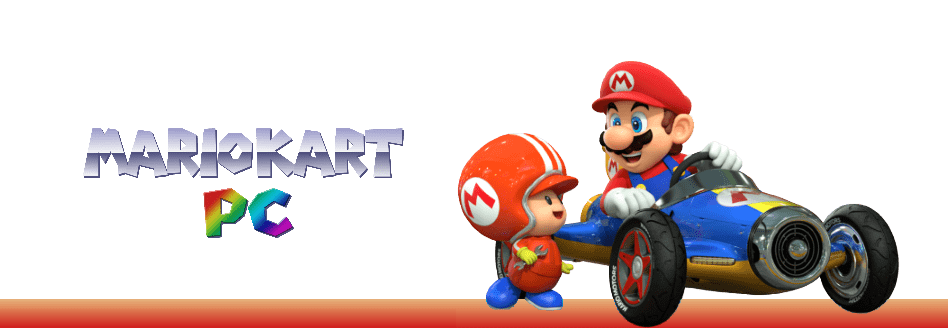

 1941 -
1941 - 
 5409 pts ★ Novice
5409 pts ★ Novice 5000 pts ★ Novice
5000 pts ★ Novice
