Track Layouts

Page: 1
On 2025-01-16 at 07:21:28
As some of you know, i love to make tracks.
I almost always do retros, but have tried to start making more nitros, which ive struggled with, because i suck at making good layouts, more specifically, I have lots of trouble thinking of them.
Does anyone have some advice or techniques i can use that will help me with it, including but not limited to making the thinking process of coming up with layouts quite a bit easier?
I almost always do retros, but have tried to start making more nitros, which ive struggled with, because i suck at making good layouts, more specifically, I have lots of trouble thinking of them.
Does anyone have some advice or techniques i can use that will help me with it, including but not limited to making the thinking process of coming up with layouts quite a bit easier?
On 2025-01-16 at 07:49:11
I usually just make a circle while waving my mouse lol :genius:
Anyway you want some variety (boosts, cannons, obstacles)
Avoid long straightaways unless they got boosts
Avoid long turns as they're just straightaways in disguise (N64 Kalimari Desert)
Avoid making everything a perfect 90°/45° turn
Avoid having too many 180° turns, especially one after another
Anyway you want some variety (boosts, cannons, obstacles)
Avoid long straightaways unless they got boosts
Avoid long turns as they're just straightaways in disguise (N64 Kalimari Desert)
Avoid making everything a perfect 90°/45° turn
Avoid having too many 180° turns, especially one after another
 2
2On 2025-01-16 at 07:54:56
When I made tracks I remember doing either of these techniques:
- Messing around in the Quick Mode trackbuilder before drawing that layout in Paint.Net and editing that further
- Doodling a sort of shape and elaborating a race track from that.
Hope this helps! ^ ^
- Messing around in the Quick Mode trackbuilder before drawing that layout in Paint.Net and editing that further
- Doodling a sort of shape and elaborating a race track from that.
Hope this helps! ^ ^
On 2025-01-16 at 10:24:45
I usually draw lines in random direction, eventually forming a layout.
- Listen to everything Kernell said
- Make sure the track lasts around 1:30-1:45 (Perfect lenght)
- Listen to everything Kernell said
- Make sure the track lasts around 1:30-1:45 (Perfect lenght)
On 2025-01-16 at 10:26:27
for the length, many people tell me to always keep it at least a few seconds under 2 minutes. is this true, or is everyone else wrong?
On 2025-01-16 at 10:51:26
1:30 - 2:00 is the ideal range
A track that is too short is preferred over a track that is too long so really try not to go over 2 minutes
A track that is too short is preferred over a track that is too long so really try not to go over 2 minutes
Page: 1

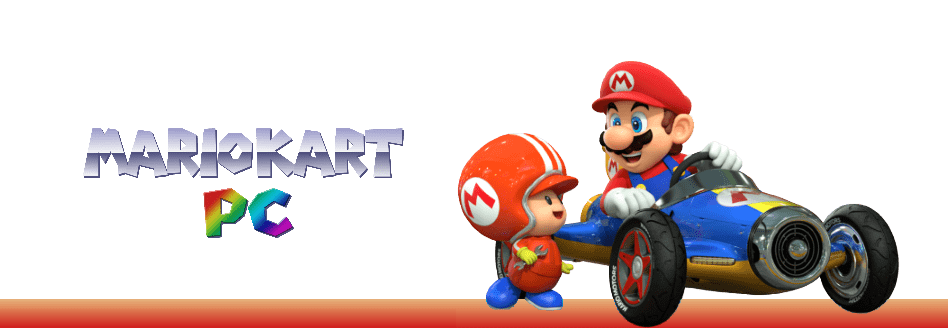

 331 -
331 - 
 33239 pts ★ Legend
33239 pts ★ Legend 10323 pts ★ Champion
10323 pts ★ Champion
