Mario Kart PC Forum - Advanced search
Results 101-120 out of 260+

Stupid Item Ideas.
On 2025-03-25 at 19:40:57
An item that makes the driver fall asleep
On 2025-03-15 at 18:05:34
a Nuclear blue shell that blows up the entire track.
On 2025-03-15 at 13:45:54
An item that turns the track into jello
On 2025-03-11 at 13:18:03
An item that swaps the road with the off road
On 2025-03-08 at 16:09:21
A computer with mkpc open that makes your charecter relize they arnt real and they self destruct.
 1
1On 2025-03-08 at 02:04:17
An item that gets rid of your kart and makes you run.
But you run out of stamina randomly and have to walk.
But you run out of stamina randomly and have to walk.
 1
1On 2025-03-08 at 01:57:42
An item that gets used immediately and makes you lose control and crash
 4
4Reverse Drifting & Tips [MODERNIZED] (From an Iron Rank Lounge Player)
On 2026-01-19 at 15:37:23
One additional thing that helped me learn/get better was changing from default controls. I changed my accelerate button to x so I don't have to hold up and down at the same time.
This. I knew I was forgetting a tip, yes. Changing your inputs is very useful, it's what I ended up doing in the beginning, and I can RD very efficiently now.
yeah I use arrow keys and w for drift and D for back
Ask Toad and Toadette
On 2025-10-21 at 23:53:00
will you take care of my child
[. .]
--█--
| |
[. .]
--█--
| |
No sorry
well I don't care about him so I'm just leaving him here
give him to someone else if you want
edit: nevermind I'm taking him
 3
3On 2025-10-21 at 23:50:48
will you take care of my child
[. .]
--█--
| |
[. .]
--█--
| |
Your Opinion on Modern Day Nintendo Games being called "slop"
On 2026-01-22 at 21:25:59
People bring up pokemon a lot with this stuff, but Nintendo doesn't make pokemon, game freak does and Nintendo's basically just the publisher.
that's missing the fact that, well, its actually 2 games.
honestly 35 dollars isn't that bad for Mario Galaxy. Its a pretty normal price form remasters/rerelases
So when Nintendo comes out with a 70 dollar rerelease of a Wii game
that's missing the fact that, well, its actually 2 games.
honestly 35 dollars isn't that bad for Mario Galaxy. Its a pretty normal price form remasters/rerelases
 3
3 2
2The Great Meme Reset Failed Miserably
On 2026-01-08 at 14:50:14
yippie, 2026 can be its own year.
just make new memes guys
just make new memes guys
How did you your username?
On 2026-01-18 at 19:57:35
because y̷̥̬̬̳͕̜͖͈̻̓͋͂̈́̄́̎͗̈́̂̈́̈́͊̆̕͠͝ę̸̖̺̻̯͕͍̺̹̜̳̮̍̒̋̔͊̀̾͛̌̑̀͐̓s̵̳̼̐́̆̉̄͂͗͋̑̊́̎̾͂͘͝
anyways I was thinking of usernames one day and thought of this and like, I like computer charecters and computers I guess, and like its a good name.
Also it seems I'm not the first to think of it.
but on MKPC I am the first to think of it so yeah.
★ CTGP-PC Deluxe Submissions (v2) ★
On 2025-05-25 at 21:20:43
Why not make a separate multicup for quick mode tracks and just link them to each other in the multicup description? I don't have a track, sorry.
bcs quick mode requires no skill nor is even good
they take like 3 minutes to make and are usually just tracks of narrow 90 degree slop
also why do you ask if you haven't even made one yourself
Look at my description. And then click Play Yoshikart PC.
sooo... no i guess ??
Lord have mercy, can't you see a link??? (Click on "Community Colaboration Multicup" and scroll to the last one.)
why don't you publish the tracks
On 2025-04-24 at 17:13:34
I don't think this will get accepted but might as well try.
https://mkpc.malahieude.net/map.php?i=179823
https://mkpc.malahieude.net/map.php?i=179823
 1
1 1
1On 2025-04-15 at 15:39:47
I have a battle course
https://mkpc.malahieude.net/battle.php?i=14972
though it is kinda just the last one I submitted but reskinned and changed a little
https://mkpc.malahieude.net/battle.php?i=14972
though it is kinda just the last one I submitted but reskinned and changed a little
 1
1What did you do today? (meme topic)
RD vs Snaking
On 2026-01-20 at 23:33:56
I honestly think RD is better because u go in a straighter line and charge orange turbos
But if I'm correct, it doesn't necessarily have to always be orange mini turbos, doesn't it? I know snaking could be a ways faster than RD in some way.
I mean yeah but if you want to go fast then you always charge orange mini turbos.
idk how snaking would be faster than Rd really.

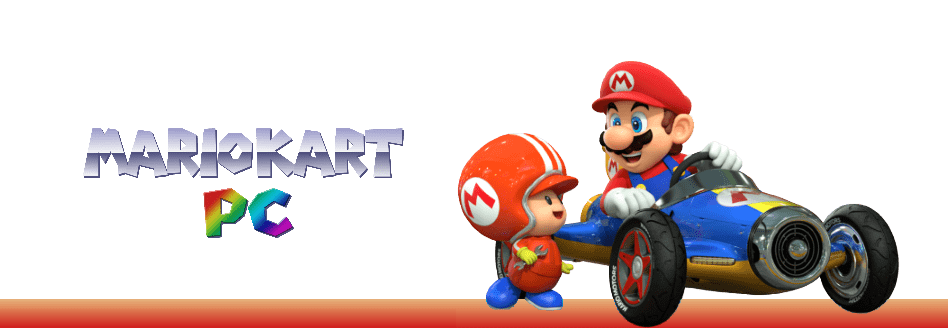

 549 -
549 - 
 25342 pts ★ Legend
25342 pts ★ Legend 8583 pts ★ Expert
8583 pts ★ Expert